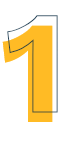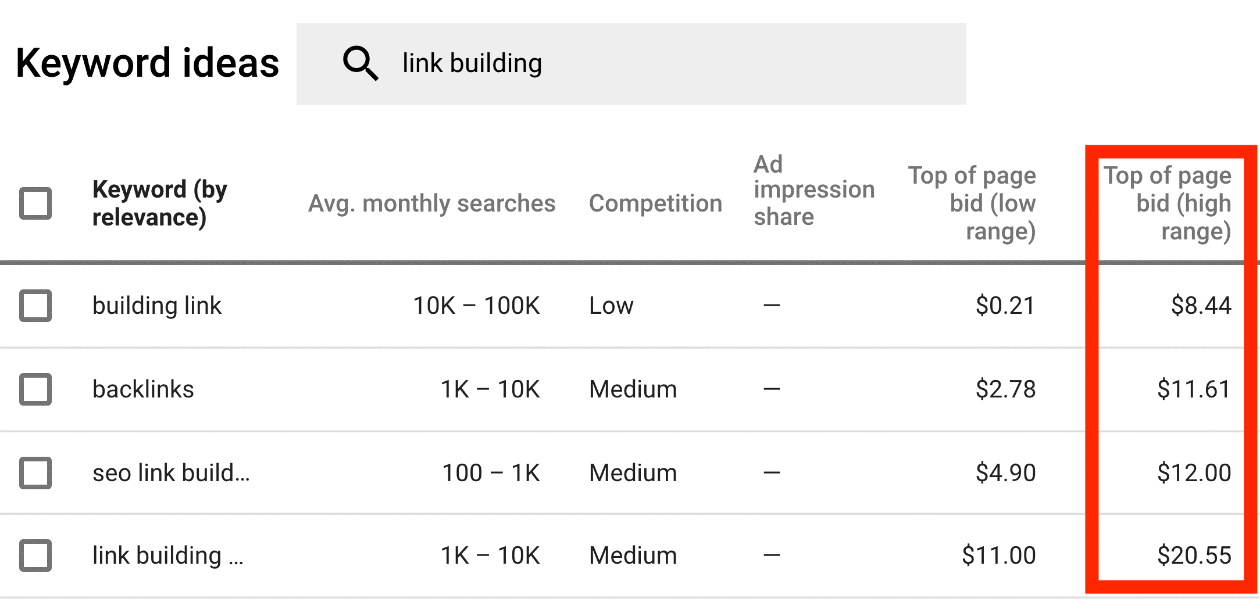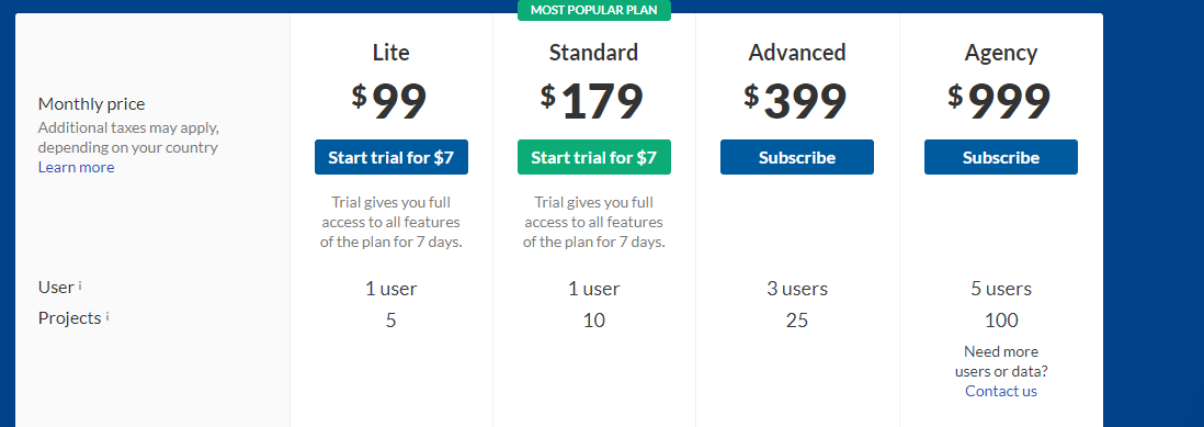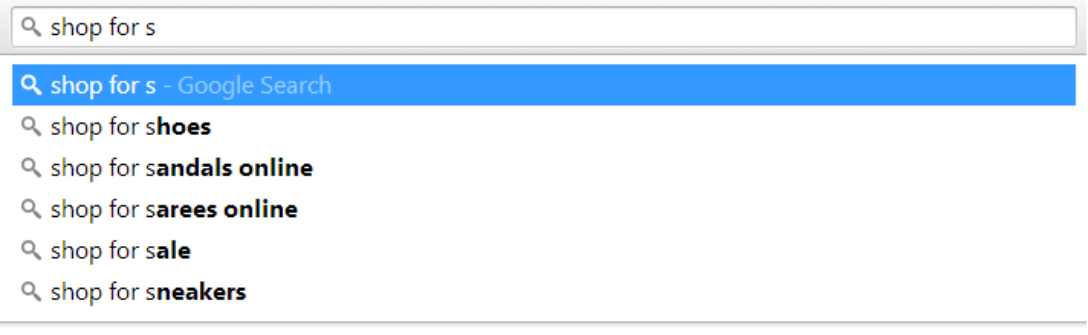The 6 Best Keyword Research Tools to Optimize Your Website in 2020

Not all Keyword Research tools are made equal. Some are better than others in terms of the features and functions they specialize in.
And when it comes to SEO, the quality of your keyword research could arguably make or break your success in ranking your pages in SERP.
Since keyword research is the first step in the process of optimizing your website, having inaccurate insights on the onset will at best give you mediocre results, at worst hurt your page rankings .
This is why choosing relevant keywords is of critical importance.
Today we’ll be looking at the best online SEO tools that would get you through the essential process of Keyword Research.
What Exactly is Keyword Research?

If you’re new to SEO or still unfamiliar about the processes it entails, or by chance began your SEO journey by looking for Keyword Research Tools first, then read on.
We’ll give you a short rundown on what keyword research is. Otherwise, you could go ahead and skip through this section and go directly on our list of The Top 5 Keyword Research Tools.
The first thing you need to understand about keyword research and SEO in general: It’s all about your potential customers.
It’s not about your website, your brand, or even the products and services you offer. It’s about what your customers are looking for, and how they look for it.
This is also called search intent. And this is where your whole process of keyword research will revolve around.
Think of it in these terms: Your products or services are the answer, and your customers hold all the questions.
Let’s simplify that with these examples:
Let’s say you’re running a plumbing business in Long Island. Since your potential customers require on-site visits from your plumbers, their search queries may look like this:
Plumber in Long Island
Long Island Plumber
Plumbing services in Long Island
Looks simple, right?
This is because we only took geographical factors in consideration especially since your business in this example is considered ‘local’ in nature.
In truth, there are a lot of other factors at play when considering keywords to focus on for your website’s pages.
However, those in your top priority would always be the same: Mapping your keywords to fit into each stage of your customer’s buying cycle.
Keyword Research Allows for Better Risk Assessment
It goes without saying that keyword research will give you insights on the keywords you are gunning for. Like a lot.
It is worth knowing then, which metrics you should be looking at in order to clearly understand if a keyword is worth including in your list or not.
For example, monthly search volume is a good indicator of how many users are using certain queries in a month.
The higher the search volume, the higher the amount of people are searching for it.
However, that doesn’t mean that you should be going after keywords with high search volume recklessly.
That’s because you’re not alone in thinking that high search volume would mean higher return in investment if you capitalize on them. They’ll surely be targeted by your competitors as well.
Competitors with bigger websites, wider range of backlinks, or worse, online businesses with funds allotted for Paid Ads.
In short: High search volume would essentially mean high levels of competition.
It’s not all doom and gloom, though. It doesn’t mean that there’s no hope for you if your website is new, or you’re a budding digital marketer trying to optimize a small site..
It just means that you’ll have to think strategically when targeting keywords.
Besides, low search volume doesn’t necessarily equate to bad performance. Sure, you’ll lose out in search traffic when you target keywords that are not searched as much by users.
But there are low-volume keywords that bring with them a different kind of bonus: Higher Conversion Rates.
All you need to do now is to find them.
Well even before that, you’ll need to know first what they’re called. So remember these three words and keep them close at heart: Long Tail Keywords
The high conversion rates that these keywords bring to your website is due to one specific characteristic that they have: They’re long.
I jest. Well, that was a half-jest anyway.
The additional words that make these keywords lengthier than their broad search keyword counterparts is that they’re closer, or at times even mimic your customers’ search intent. By directly addressing that, your customers come closer to the end of their consideration stage and step into the buying or purchase stage. And this is the stage where most conversions happen.
Allows you to Use your Competitors to your Advantage
Your online competitors aren’t entities for you to fear or antagonize. Rather, they can be good teachers that will help you improve your website’s performance.
Whether it be competitors above or below your website’s pages in SERP, there will always be good points for you to gain insights on.
This is the other important aspect of keyword research: Looking at your competition and learning from them.
The essence of this practice is rather simple, actually. There’s two things you need to look out for:
Of course, there are other valuable insights that competitive keyword research can provide you. But those two would be your top priority.
Allows you to Create Topics that Matter
One of the worst pitfalls that website owners and digital marketers can fall into is to get into the habit of ‘thinking for their customers’.
In essence, this means creating content about topics you ‘think’ will like. This is a very fatal mistake.
The moment you start thinking for your customers is the moment you’ll start losing relevance.
This is one of the reasons why keyword research is important, as it gives you the exact keywords that your customers are using when they search in Google.
Knowing exactly what your customers are thinking through their search queries, knowing their search intent, and knowing what matters to them, these are all the insights you would need in creating content that your website visitors will find relevant.
Because no matter how advanced your level is in SEO and digital marketing, relevance will always be decided by your customer.
And Google is closely observing how your customers are interpreting relevance.
The Key to Great Content: Creating Keyword Groups
Gone were the days when SEO was all about having as many keywords stuffed into one article or page as you can.
Now, it's no longer about quantity. High quality is now the name of the game when it comes to content marketing and SEO.
Especially in 2020 where search intent and context is the king of online content marketing.
Context has one simple concept: Having a Focus Keyword, and supporting keywords that surround it to provide value.
This is where the keywords you will be gathering comes into play.
Primary Keywords
These are your main focus keywords that you would like each of your pages to rank for.
Be careful though, a common mistake that new SEOs make is optimizing multiple pages for a single focus keyword. That’s counterproductive as it makes your own pages compete against each other.
Keep this in mind when optimizing content: Websites don’t rank in SERP. Pages do.
Supporting Keywords
These are keywords that you need to build around your main focus keyword.
Their job is to drive additional value, context, and relevance towards your focus keyword for each page.
While that sounds super complicated, the reality of it is super simple: Pick a topic that talks about your main focus keyword and create great content from it. Doing this will have you naturally churning out awesome support keywords from your main topic. Not to mention the fact that it's what Google actually wants websites to do.

What to look for in a Keyword Research Tool
I mentioned this at the beginning of the article: not all keyword research tools are created equal.
And there are a ton out there. That’s why you need to know the qualities that you should be looking for before investing time and money on a keyword research tool for your website.
Well, that’s what this article is for in the first place. To provide you recommendations for the best ones we could find out there.
However, don’t just take our word for it. Check out our recommendations if they meet these qualifications as well:
Competitive Insights and Research
The first thing you should look for in any keyword research tool -in fact in any SEO tool, is the ability to review not just your website but your competitors’ too.
This feature is called a Site Audit. Basically the tool allows you to enter a URL -any URL whether it be your website or your competitor’s and provide you insights about it.
This includes, but not limited to: Site performance, organic keywords ranking for, amount of backlinks referring to the site’s pages, loading speed, and a lot of other valuable information that you could use.
In addition to this, having a clear idea of whether the keywords you’re gunning for will take a lot of effort to rank is valuable as well.
The feature you’re looking for is commonly called: Keyword Difficulty. Other tools may call it search difficulty, and some may even have separate difficulty ratings for organic and paid search.
Manually done, you’ll need to look at the relationship of search volume and CPC metrics to determine keyword difficulty.
However, keyword tools can give you this insight instantly and easily with these rating metrics.
In-Depth Features
I did indicate “In-depth” since most keyword research tools will usually provide you with the same features that you could actually get from say, Google Trends or Google Search Console.
Another important aspect you would want is presentation. The metrics that you see in front of you should be laid out in a way that would be easy for you to analyze and arrive at conclusions from.
With that said, here are other important features you should be able to glean from keyword research tools (aside from the staple ones of course):
The Capability to Save Projects
Whether you’re managing your own website, or a set of different websites as a digital marketer, you would need to have the capability to do keyword research in different instances and save them as different projects.
As I mentioned earlier, it's not websites that rank in Google’s SERP. It’s individual pages. That means you need to give each of your pages a fighting chance.
Another advantage that this feature will give to you is the capability to go back on previous projects you have done before, and if these pages need improvement you’ll already have a starting point.
Keyword Growth Potential
It would actually be more appropriate to call it “Growth Trends” but it is also worth noting that data based on trends aren’t always accurate.
A keyword’s growth potential is an extremely critical aspect for your content creation team. Especially in terms of topics that would be relevant for each of your pages.
The bottom line here is to determine first which keywords can bolster the production of “Evergreen” topics and which ones are volatile in nature.
An evergreen topic would demand high quality. However, these topics do not require regular updates.
Volatile topics on the other hand have their relevance levels fluctuating. Hence they would require consistent reviewing and updating.
In the digital marketing industry for example, the topics around Customer Personas are evergreen, while the topic of Google’s Algorithm is volatile.
Provide Keyword Suggestions In Different Forms
Earlier, we briefly touched upon long tail keywords. And due to the length of these types of keywords, it's normal that they would come in a variety of forms. Here’s several keyword suggestion forms that your keyword research tool should be able to provide to you:
Related Keywords. These are suggestions that revolve around providing you relevant variations of the keywords you are focusing on. You’ll find that most of the time, these keywords relate closely to the search intent of your users.
Keywords in Question-Form. Google Search console refers to the keywords their users enter in their search engine as “Queries” and for good reason. 8% of overall search queries are phrases as questions. This is also a good method to use when narrowing down search intent.
Preposition Form Keywords. These keywords tend to be more descriptive in nature. Prepositions are words like for, at, in, off, on, under, and over. They are used to describe a location, time, or place. Other than clear search intent, long tail keywords can be defined as well by the prepositions they are using.
Comparison Form Keywords. Are keywords that exude high buying intent. Earlier we briefly touched upon your customer’s buying cycle. There’s no better indication of your customer being on the buying stage than when your customers start using the term ‘vs’ in their search queries.
Become a Bridge to Content Creation
The main purpose of keyword research is for you to gain the weapons you would need for when you begin content creation to optimize your pages.
Hence, you’d want a keyword research tool that would actually aid you in transitioning from research to execution.
This means giving you the capability to churn out main and supporting keywords for your articles, while providing you insights on how they will perform if you use them.
Of course it would be too much to ask from keyword research tools, or any tools for that matter, to have the capability to create article outlines for you.
However, making the process seamless and efficient would be a great boon for your content creation team.
Create Comprehensive Reports
Let’s face it, despite being in 2020 already, there are still people on the internet who are not even aware of what SEO is and what it does.
What’s worse is the number of people who have a small inkling, but not the full scope of what SEO means for their website is higher compared to those who are entirely unaware. They think they know, but what they have is usually either outdated information, or barely scratches the surface.
This is negligible if you’re a website owner since all you practically have to do is educate yourself. It’s a totally different story if you’re a digital marketer.
Since most often than not, you’ll find that these ‘people’ who have almost zero understanding of SEO, are in fact, your clients.
This is why a comprehensive SEO report is important. It will be the key to making your clients understand that what you’re doing for their website is substantial, and essential for their pages to rank in SERP.
Hence, a keyword research tool that provides you with easy to digest data represented by an equally easy to understand dashboard is what you are looking for.
Don’t get me wrong, though. You can easily build your own reports and dashboards through applications like Microsoft’s PowerBI or Google Data Studio for example.
These tools have a steep learning curve though.
Here are several examples of easy to understand dashboards from keyword research tools:
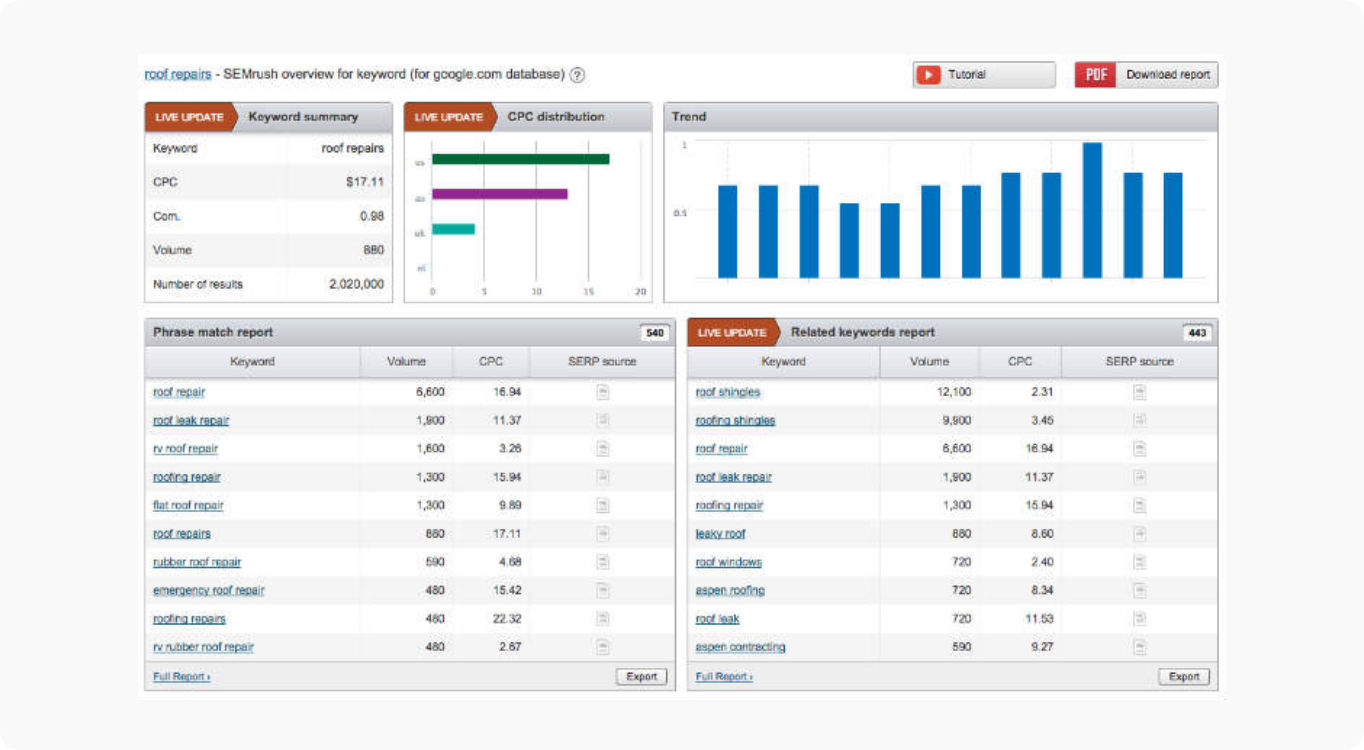
Now that you know the qualities to look for in your search for the perfect keyword tools to fit your business needs, let’s take a look at our top 5 recommendations:
The 6 Best Keyword Research Tools
We’re starting this list off with a bang. If you’re a veteran in the field of SEO, then you’ve probably already figured that we’ll have this bad boy on the list.
And for good reason. SEMRush is an online SEO tool that is not only good at Keyword Research but other aspects as well including off-page and technical SEO.
What makes it special
Extensive tools for organic and paid search
Add-on feature of Competitive Intelligence. Includes Market Explorer and Traffic Analytics. Valued at $200 a month
SEMrush API full access
Branded reports
Increased limits for several projects, keyword tracking
Informative Content Marketing Platform
Integration for Google Data Studio
Monitor competition
Optimize your marketing efforts, including organic search, PPC ads, and more
Acquire new leads
Identify and evaluate new markets
What’s good about it
One of the most prominent features that made SEMRush a part of this list is their Keyword Magic Tool.
SEMRush boasts an extensive database of keywords, with over two million unique variations which is still growing in number.
The keyword magic tool utilizes this database so that you will always find appropriate keywords perfect for your niche and business. In addition, you can also create up to 50 groups of keywords you would like to target.
This could prove to be a huge advantage for you when you find yourself dealing with multiple clients or if you find your business operating in multiple industries.
In addition, using the Keyword Magic Tool is a breeze. Perfect for both website owners who are new to SEO and digital marketers using SEMRush for the first time.
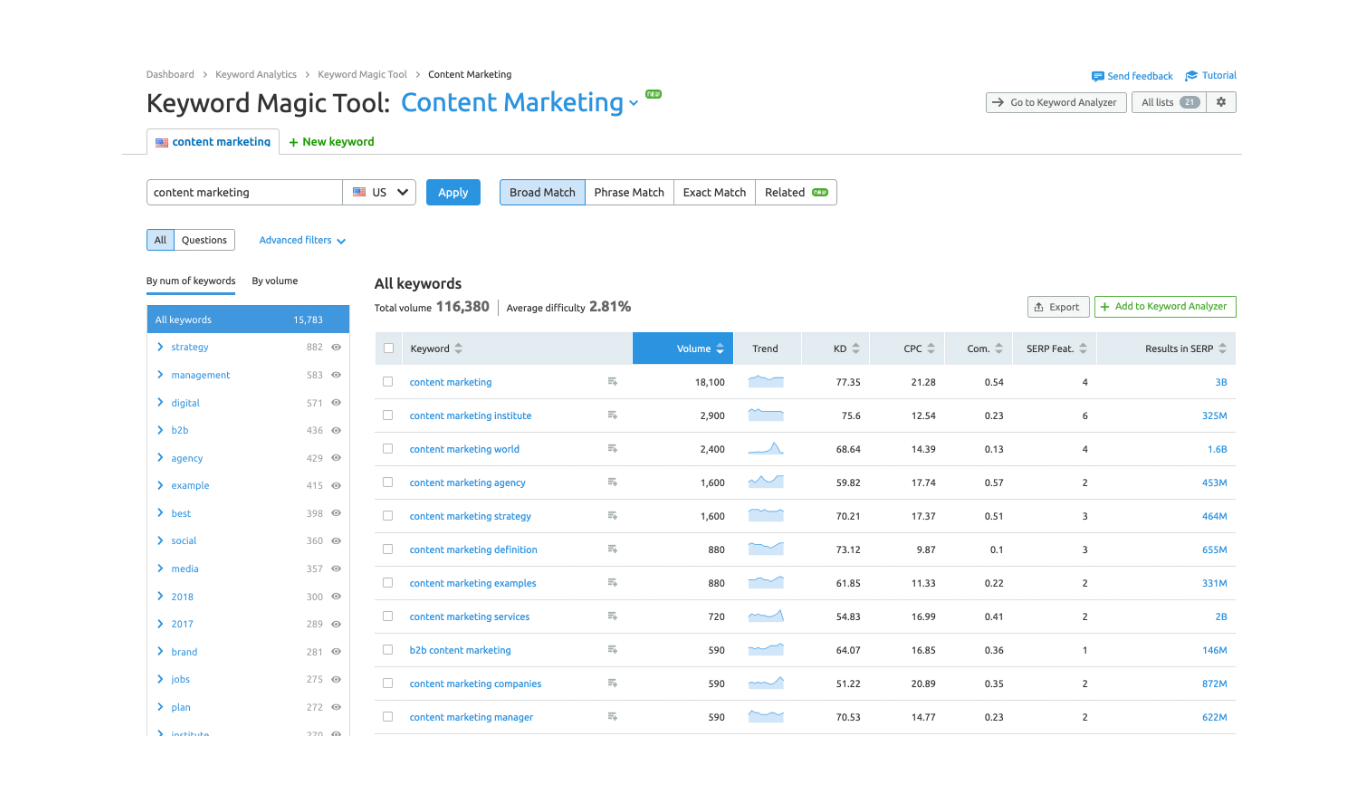
What it lacks
Pricing
Especially for those who are just starting out in SEO or those who own small websites, the price can be a deterrent.
If you’ve just begun building your client base, or just wanting information for your online business, SEMRush isn’t suitable for those on a tight budget.
Data Discrepancy Issues
While we wish all keyword research tools would be perfect, some are bound to have issues, and SEMRush is no different. Some users have reported experiencing problems that have made the data they gathered less than reliable.
Here are some examples:
Keyword List Management
There have been several reports stating that the ad hoc keyword research is lacking in both organization and list management. This means searches can’t be saved and that you’ll probably be needing more than one application for the job
Minimal Geo-Search Filters
Searching based on the geographical factors is crucial to local SEO. However, this is one feature you won’t have in SEMRush. The geographical search capabilities are limited to the country you have selected. You won’t be able to narrow down by state for example, and much less by city
How much does it cost?
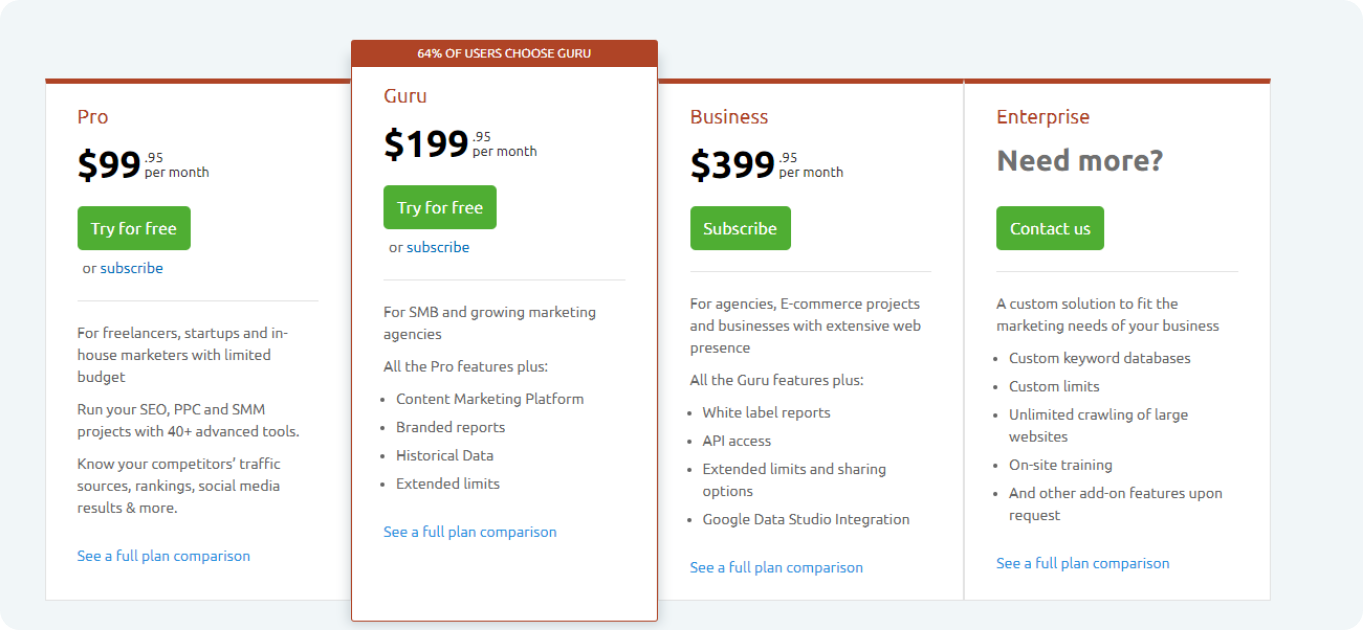
SEMRush offers three main packages for its pricing: Pro, Guru, and Business
Pro: $99.95 per month
Guru: $199.95 per month
Business: $399.95 per month
Looking at these packages, it does seem like SEMRush is one hell of a premium SEO tool since there’s no option to use it for free. But there is.
Newly-created SEMRush accounts start off as either a Pro or a Guru package which you can use to try out the paid features for 7 days.
What most people don’t know is that after the 7-day trial period is done, you have the option of downgrading your SEMRush account to the free version. And it will be free forever.
These are the limitations to SEMRush’s free version:
10 Searches Per Day
10 Results Per Search
Can’t use the Keyword Magic Tool
Can only create and manage one project
You can only cawl 100 pages for Site Audit
Can only track 10 keywords on the Position Tracking Tool
2 search queries in Topic Research
1 PDF Report
These limitations are okay if you’re just a startup business online. However if you find these limitations hindering your progress, we suggest going with Pro or Guru.

Google Keyword Planner
What makes it special
Why should you trust Google Keyword Planner? You couldn’t get more accurate data if you tried. It’s coming straight from the source. Bottom line, you know a Google product is legit.
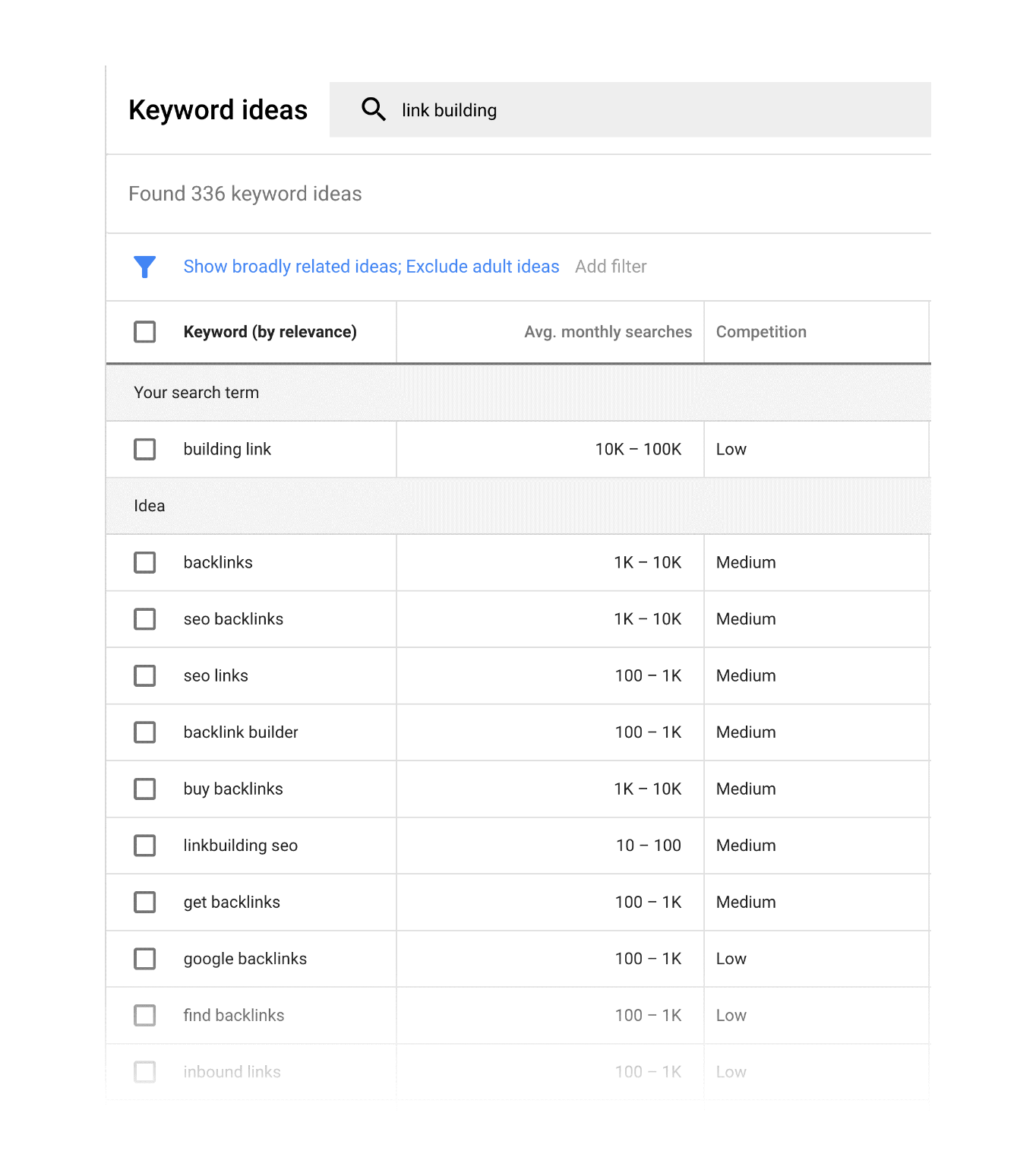
Why should you trust Google Keyword Planner? You couldn’t get more accurate data if you tried. It’s coming straight from the source. Bottom line, you know a Google product is legit.
Best Feature: “Bid for Top of Page”
This feature shows how much people are bidding on a keyword. You can see that a top of page bid shows $10. This is what people on average are spending per click!
What’s good about it
Hone in On A Time Frame-
You can receive kw suggestions and vol. Estimates based on a given time period. You’ll be able to monitor changes using a clear, detailed bar graph provided. Mouse over each bar for more information. Example below.
Check Out Mobile Trends-
One thing that is terrific about the Google Keyword Planner is seeing the total number of searches from mobile devices. This is then compared to the total of ALL searches across devices. You can then hover over each bar to view the KW search volumes.
View Bid Adjustments and Device Segmentation
Get estimates that are specific to mobile devices and a breakdown of volume estimates.
Receive specific breakdowns based device
Based on a bid baseline applied to devices, Google Keyword Planner provides estimates. You can add a bid adjustment based on the provided data.
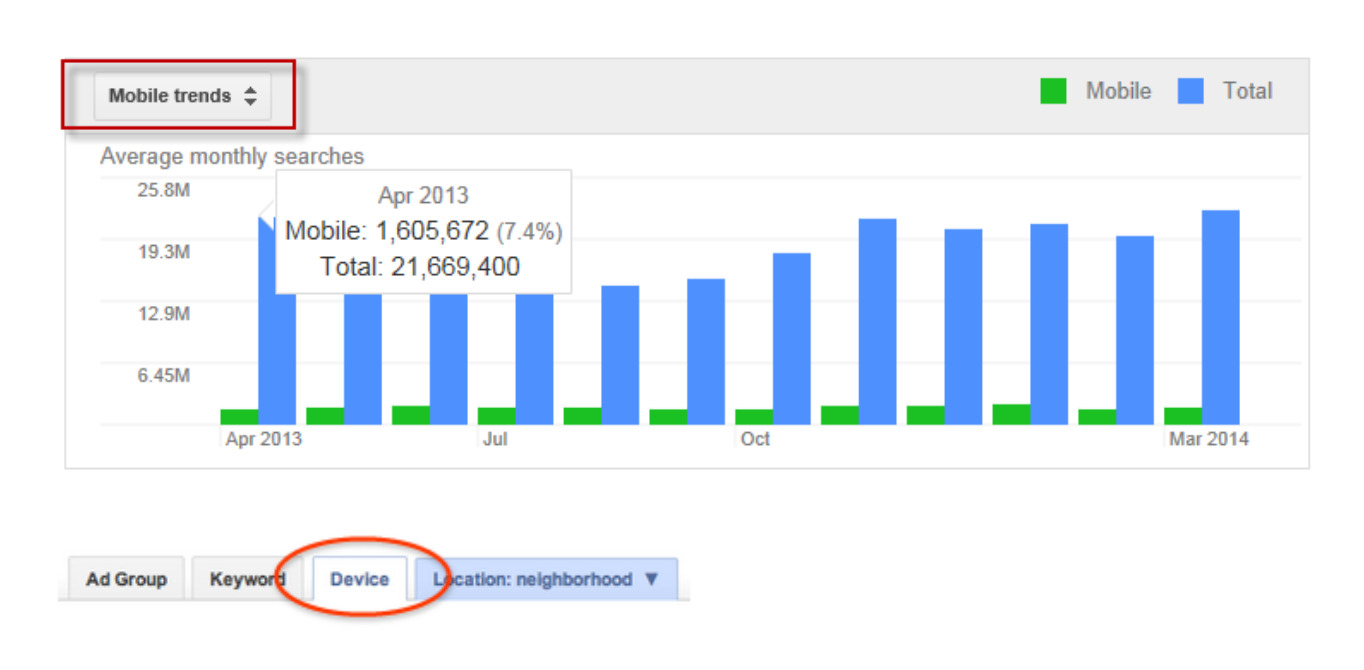
Clear View of Sub-Geos-
When you select a location, you’ll be met with volumes such as clicks per day, percentages all based on site. You can modify the views based on a specific timeline.
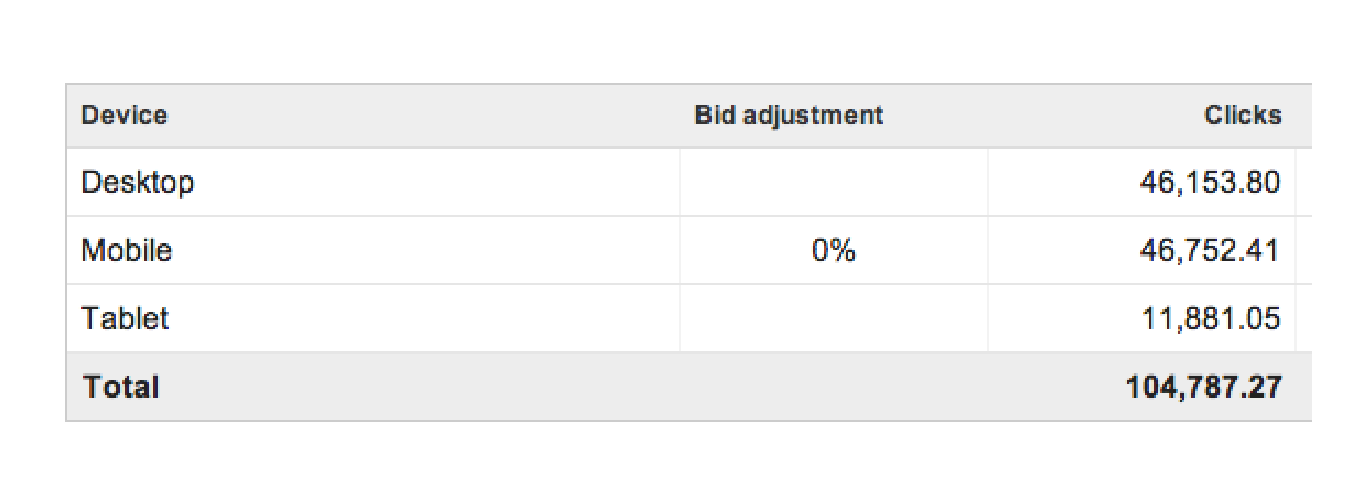
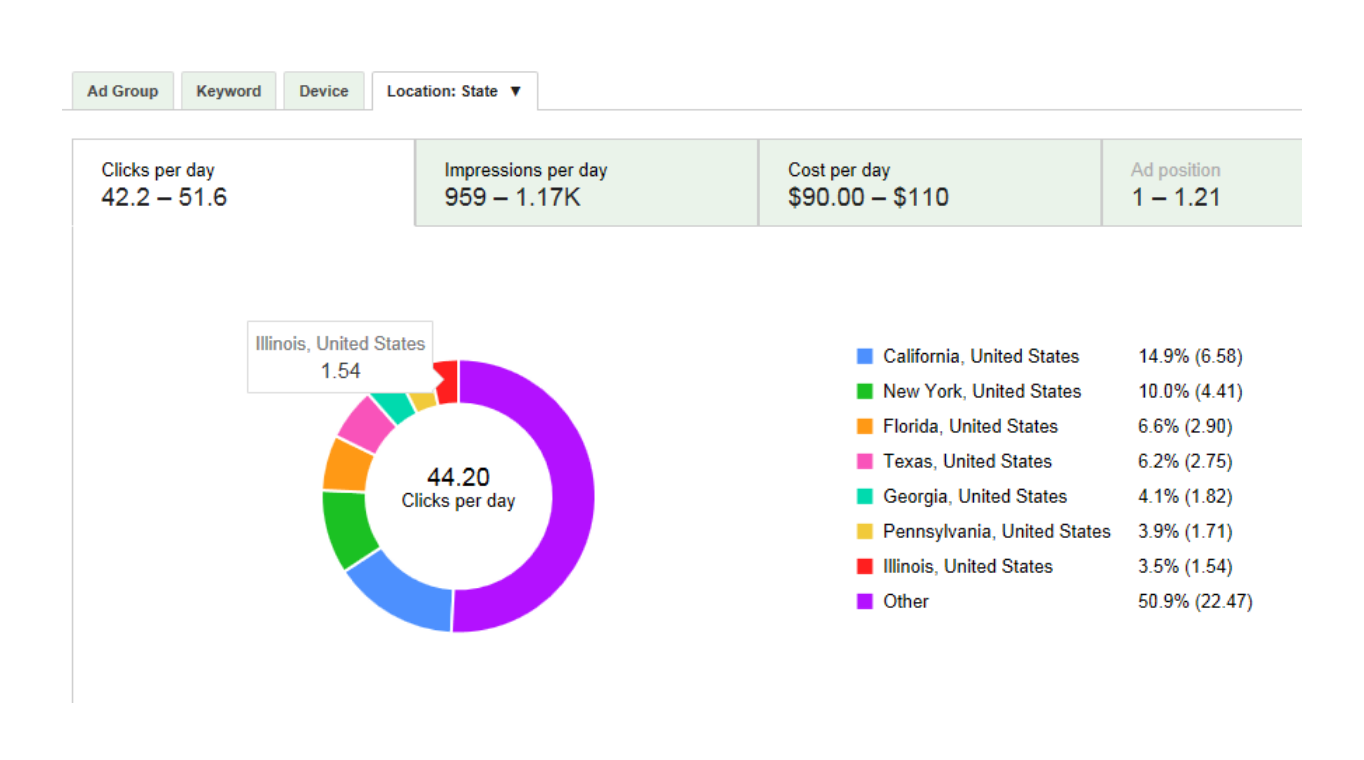
What it Lacks
Google Keyword Planner packs a punch in terms of reliability. However, it does have shortcomings. The software is designed for Google Ads, so using it for SEO can be laborious.
An Accurate Keyword List- Do you use negative keyword lists? If so, this tool won’t cover that function.
Long Tail Keywords- Sadly, for most categories, GKP is limited, and does not suggest valuable long term keywords that could provide worthwhile ROI.
How Much is Google Keyword Planner? Is it Free?
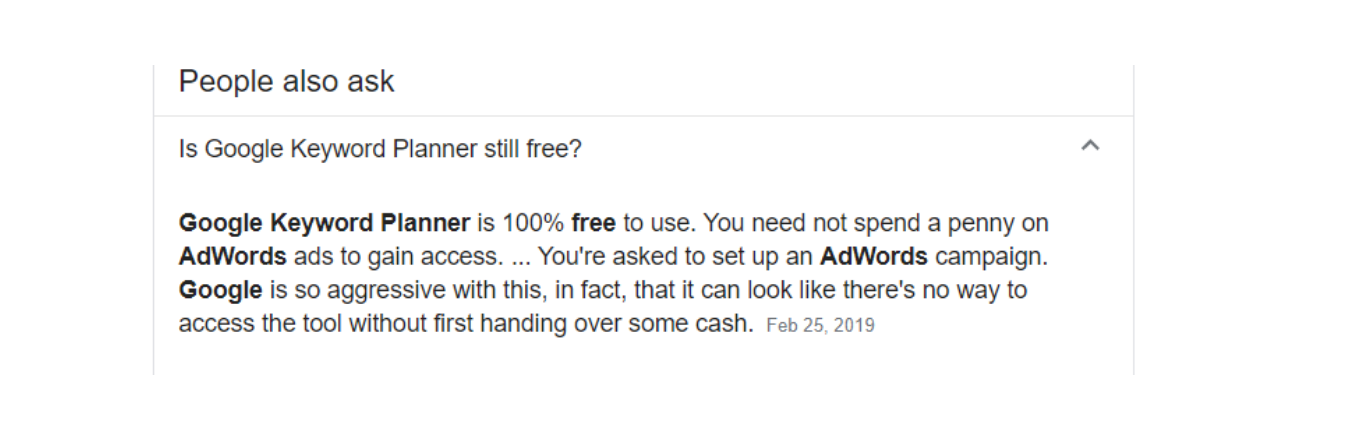
But here’s what sometimes happens when you try to access the tool:
You’re asked to set up an AdWords campaign.
Google is so aggressive with this, in fact, that it can look like there’s no way to access the tool without first handing over some cash. Well, I have good news:
You CAN access the tool WITHOUT running an AdWords ad. You just have to jump through a few hoops.

Ahrefs
What makes it special
Ahrefs is special because it isn’t ONE tool, it's a suite of helpful SEO tools.
While you might be able to derive some keyword research from other tools, Ahrefs packs a punch with its content exploration, rank tracking, link analysis, and much more.
Everything you need is under one roof with Ahrefs. All tools integrate with one another for a seamless function.
What most people know Ahrefs for is being a massive link index site. However, it’s become the go-to tool for serious marketers and SEO professionals. Voted #1 SEO agency software, Ahrefs is probably one of the best assets you could add to your arsenal.
What’s good about it
Ahrefs is great for those needing superb crawling and DA (domain analysis). It covers everything you could want, like basic keyword research with ongoing monitoring potential.
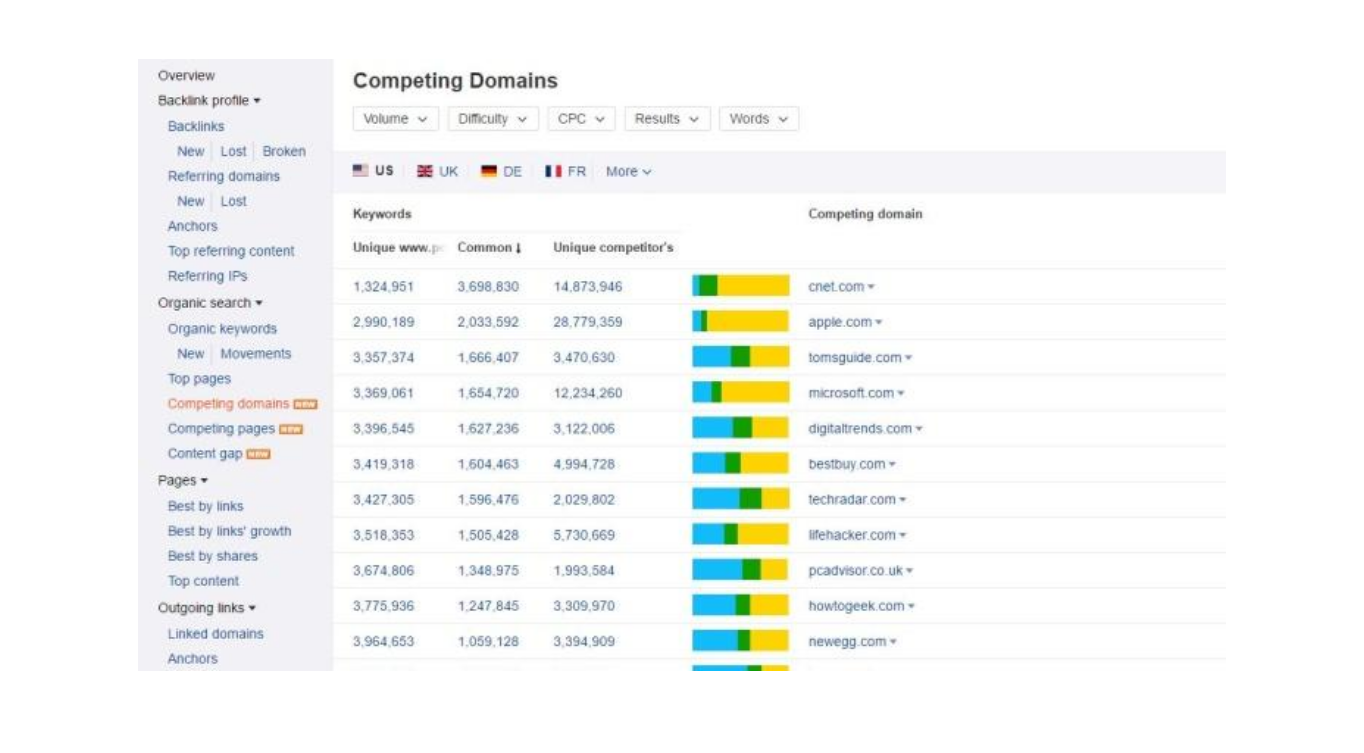
What it lacks
Claiming to be the only ‘Complete SEO Tool,’ Ahrefs does have some downsides worth a mention. The most significant downside being cost. Ahref plans are expensive. Period.
That being said, Ahrefs does have a seven-day trial available for just $7. Take advantage of the trial period and explore features to learn if this tool is right for you.
Premium plans are better for experienced bloggers and those on a greater budget. Pricing for their premium plans starts at $99 a month.
For those that can’t justify the expense every month, take advantage of the trial. You can also do your KW research, then cancel.
https://bloggingwizard.com/keyword-research-tools/
How much does it cost?

Google Search Console
What makes it special
It isn’t so much that the Google Search Console is unique, as it has cornered the market on things like disavowing links, that you can’t do elsewhere. We are almost forced to use it. But should we be more skeptical of the data provided? Can we risk our livelihood and craft upon the supposed trustworthiness the GSC perhaps provides?
*A comprehensive article about the things only google search console do for you SEO
Why Use Google Search Console?
Consider using Google Search Console for Monitoring.
Site performance
Accessibility of content
Any spam issues
The GSC does an excellent job of keeping your site in front of potential visitors and improving overall visibility.
What’s good about it
It’s easier to identify and disavow bad links.
The search analytics function is better because the user can more quickly and easily find pages, search terms, and the position of those search terms that are bringing all the traffic to their website.
The new console includes the Fetch as Google tool so you can test whether or not the Googlebot can access a page on your website, how it renders the page, whether the page resources like any images or scripts are blocked, etc.
The new Google Search Console will save you lots of time that you can then spend on other income-producing tasks.
Why use Search Console?
Monitor your site's performance in Google search result:
Make sure that Google can access your content
Submit new content for crawling and remove content you don't want shown in search results
Create and monitor content that delivers visually engaging search results
Maintain your site with minimal disruption to search performance
Monitor and resolve malware or spam issues so your site stays clean
Discover how Google search-and the world-sees your site:
Which queries caused your site to apperar in search results?
Did some queries result in more traffic to your site than others?
Are your product prices, company contact info, or events highlighted in rich search result?
Which sites are linking to your websites?
Is your mobile site performing well for visitors searching on mobile?
What it Lacks
It was tough finding cons when it came to the Google Search Console. However, we were able to find two glaring cons you should be aware of.
The new version of the console gives you a list of errors while ‘crawling’ your website. Even if you have fixed the errors, these can still pop up.
We feel that the page grader could be upgraded. While these are minor issues, most users love the tool.
How much does it cost?
About Search Console
Google Search Console is a free service offered by Google that helps you monitor, maintain, and troubleshoot your site's presence in Google Search results. You don't have to sign up for Search Console to be included in Google Search results, but Search Console helps you understand and improve how Google sees your site.

Answer The Public
Why is it Special?
Valuable to Content Marketers
Answer The Public provides insight you can’t get anywhere else. It offers the following benefits.
Better understand the audience
Enhanced targeting of keyword research
Optimize long-tail KWs
Get answers for questions that work for Google’s snippets
Pros of Answer The Public
User-Friendly- content is easy to find.
Saves Time- Check your SERP results by an exact query.
Things It Does Well
Optimize Long-Tail Keywords
If you know the questions your audience is looking for, you can insert those directly into your content for a positive effect. Creating a user guide or a FAQ section can go a long way with optimizing your long-tails. With more long-tails, you’ll usually have less competition.
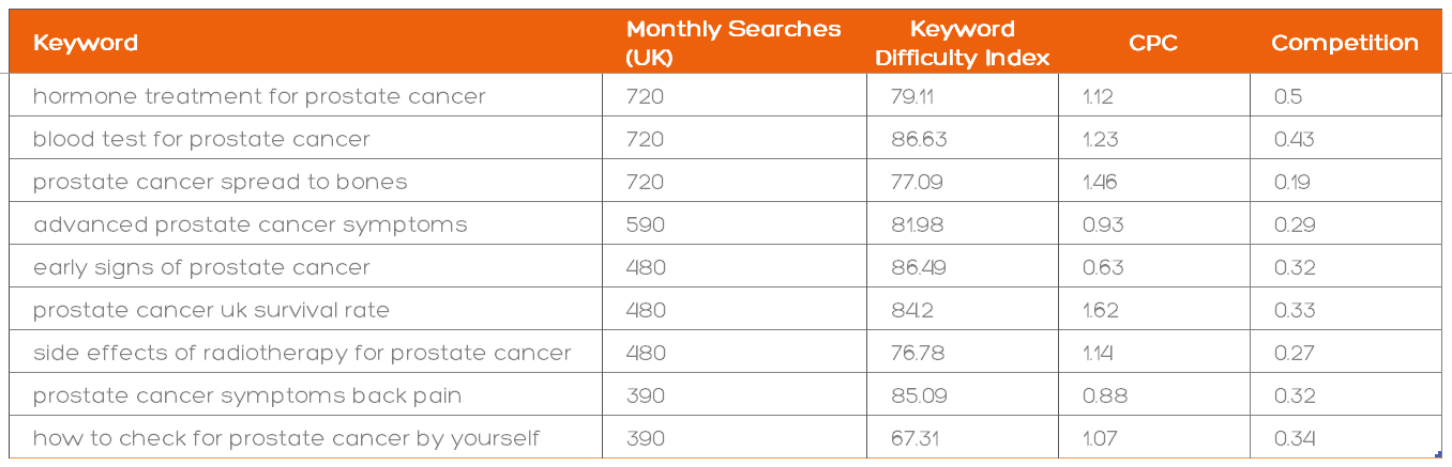
Example: Decent search volumes based on long-tail keywords for the topic of prostate cancer.
Getting Into Google’s Featured Snippets
The snippets provided by Google is a look at data pulled from a variety of websites summarized to the Google user without having to click through and visit the site.
What’s incredible about snippets is the amount of brand exposure you can achieve. Fundamentally you can improve your authority and rise to the level of expert in your field, specifically to your audience.
Can you get your content into the featured snippets? Google loves concise answers, preferably in the list-style format. Start by answering your audiences; most asked questions. With these responses, remember to optimize using generic and long-tail KW. While it might seem like a little thing to do, you’re increasing your chances to appear at the top. The bottom line here is giving your audience what they are looking for. Don’t make it overly complicated; if they want to know more, they can click through to discover the details.
Areas Answer The Public is Lacking
For those wanting to get ideas fast, Answer The Public is hands down the best. There are other options, however, that are better for filtering and sorting results. Other options are better for real-time suggestions.
Most marketers note that there is no difficulty metric, which is a considerable disadvantage.
What’s The Cost?
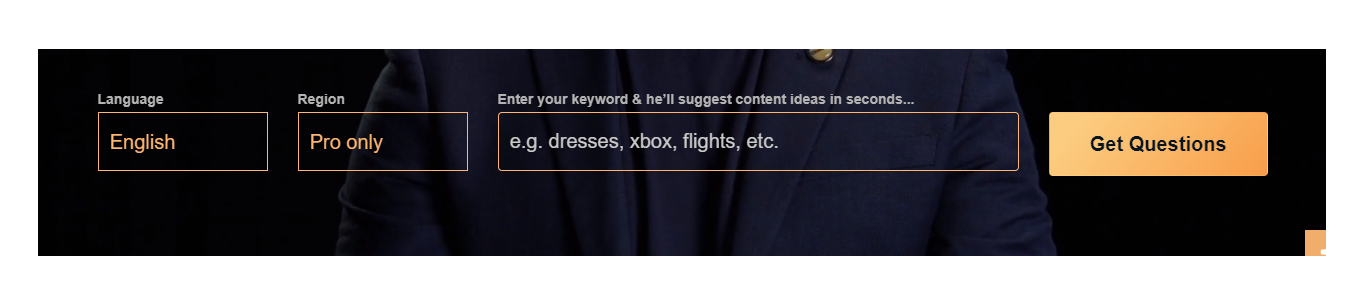
The KW search tool is free if you use the simple version. There is a PRO version that has unlockable features too.
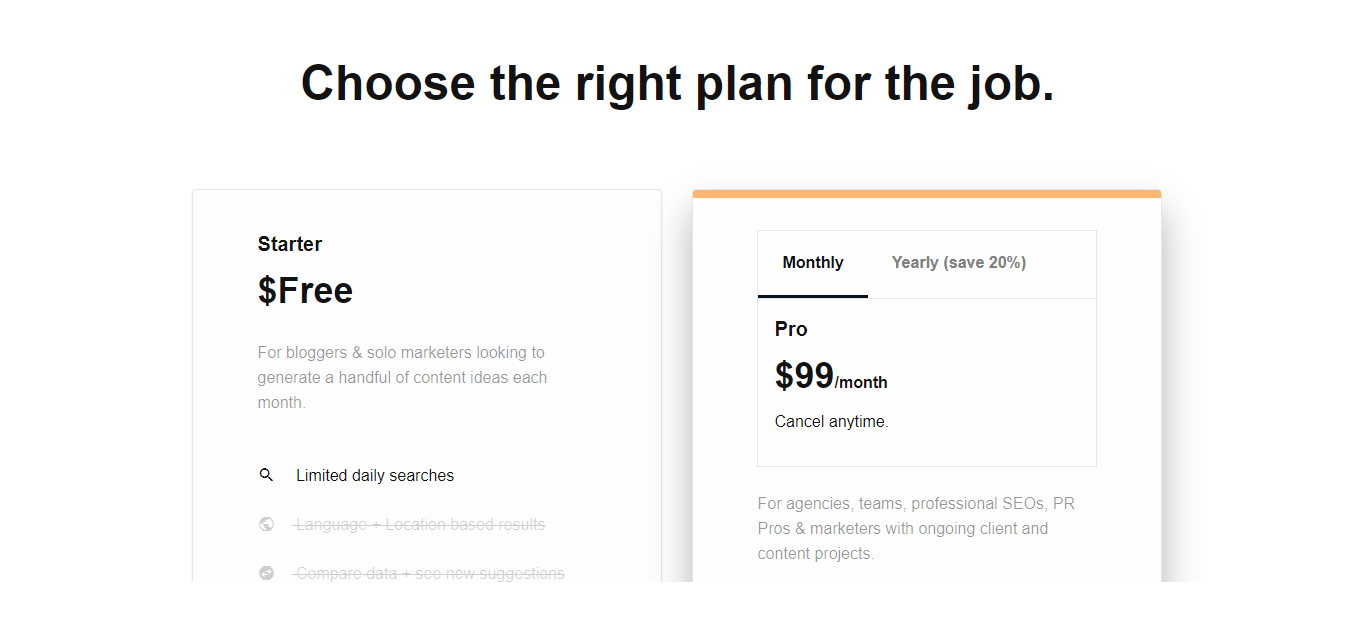

Entity Explorer
What makes it special
Are you looking for a tool that can improve your existing pages, providing better keyword structure? Entity Explorer offers numerous benefits for users and is a free tool to boot. Look at pages you may need to improve with the Google Search Console. Put the keywords found in the Entity Explorer tool. What’s great is the almost endless possibilities for generating new content ideas.
You can read more about this tool and Entity SEO here.
What’s good about it?
Making the article outlines becomes more accessible than ever with Entity Explorer. This can be implemented in both new articles and improving older ones. When you pair it with tools like Answer the Public, you’ll have article ideas without the headache of coming up with an outline, or even topic generation.
What it lacks
While it’s a free tool, it’s still very basic.
You’ll find no keyword volumes here and the keywords you search have to sometimes be edited to find good results.
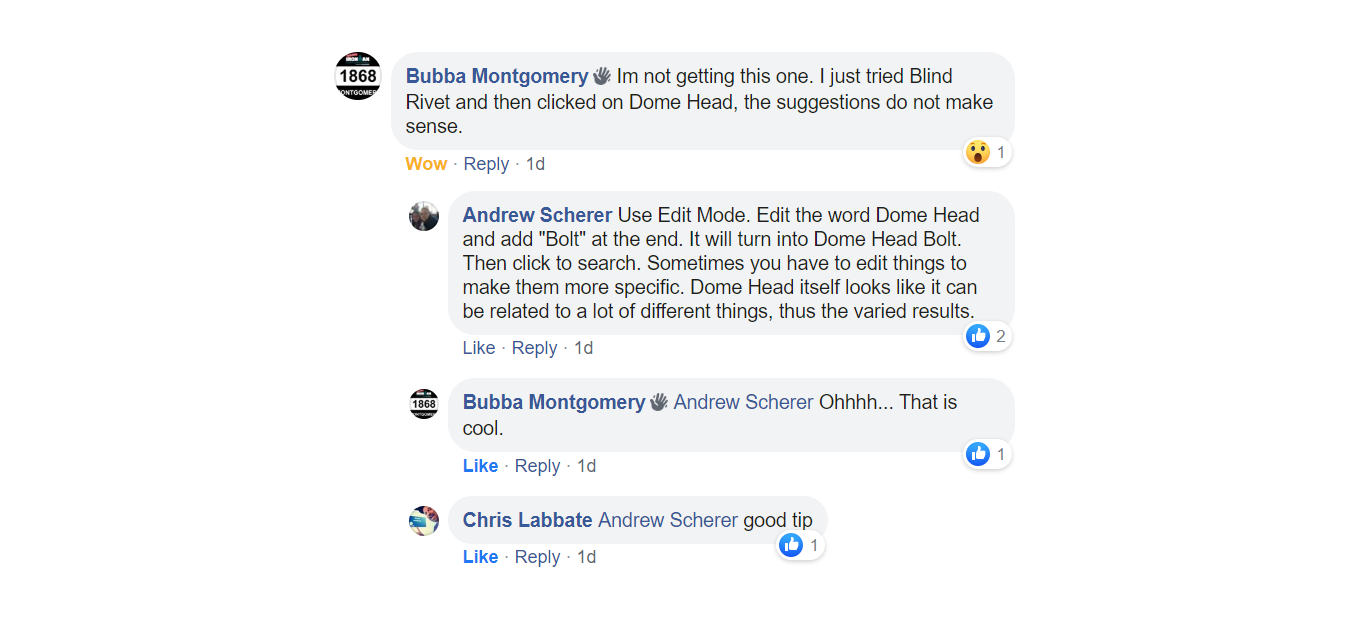
How much does it cost?
To use our free tool go to http://entityexplore.com
It’s a free tool offered by marketerscenter.com
Tools Synergy
Why You Shouldn’t Rely on Only One Keyword Research Tool

Don’t put all your eggs into one basket. This philosophy holds true even for something like keyword research and the tools you need to be using. There are many strategies you can use to find the target audience. It can pay off big time using more than one research tool, as you’ll receive more information. This information will give you the best keywords to use for your business. From these primary keywords, you can then expand your search. Using multiple tools will allow you to check data across platforms to have a more accurate depiction of keywords that would be better suited for driving traffic to your business.
Here are some examples when comparing SEMRush and Ahrefs.
Keyword explorer (Ahrefs)
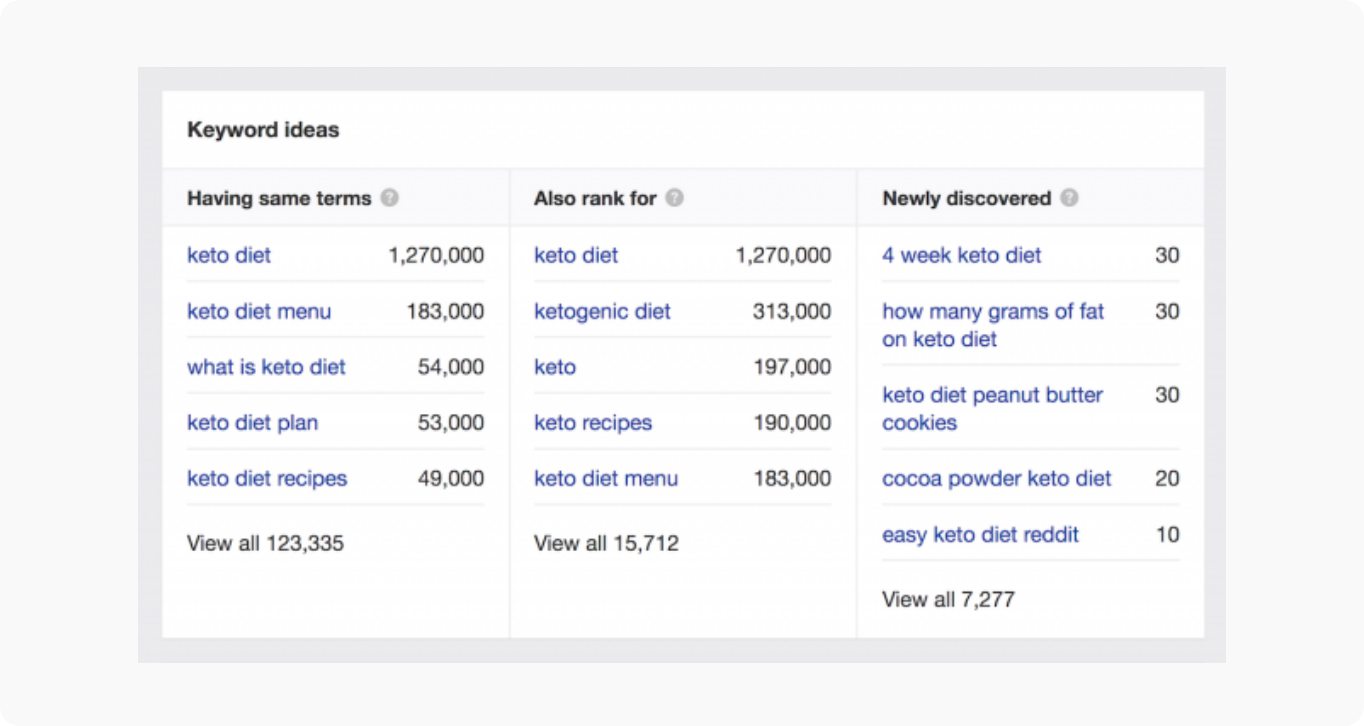
What we like about the Keyword Explorer is it shows you search volume.
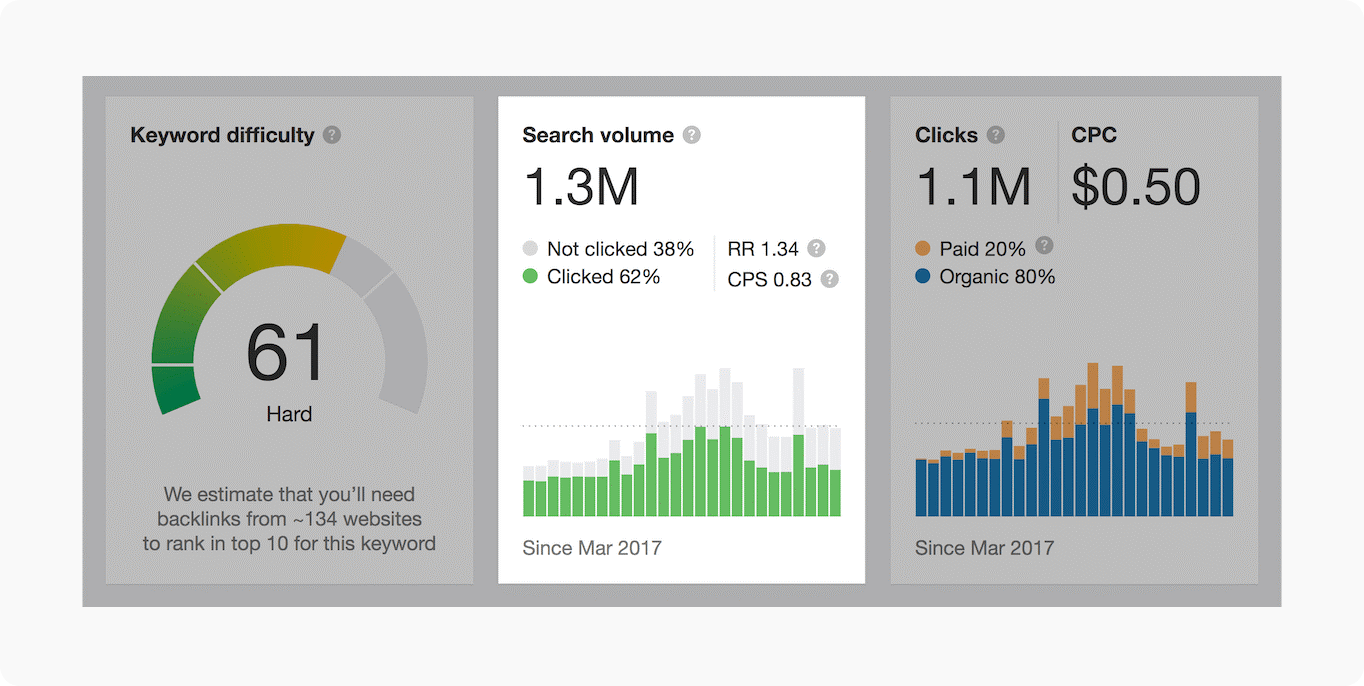
Ahrefs Keyword Explorer will also inform you of how many clicks you can get if you rank for a certain keyword.
An Organic Keywords report
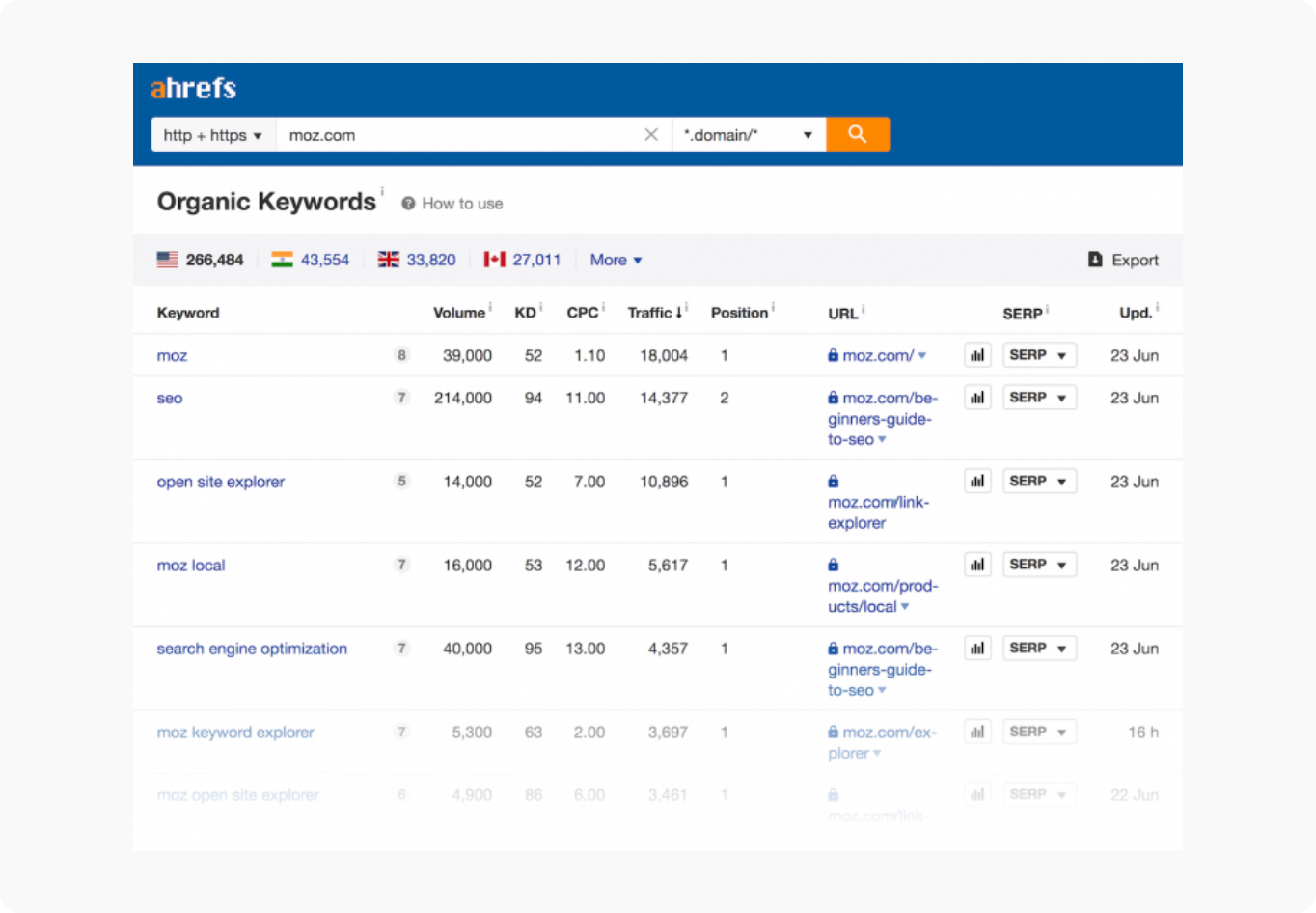
Want an alternative to SEMRush’s Bread and Butter Feature? The “Organic Keywords” section of Ahrefs provides a reverse engineering effect on compeititor’s sites too. You can see all the keywords sites are ranking for, right now.
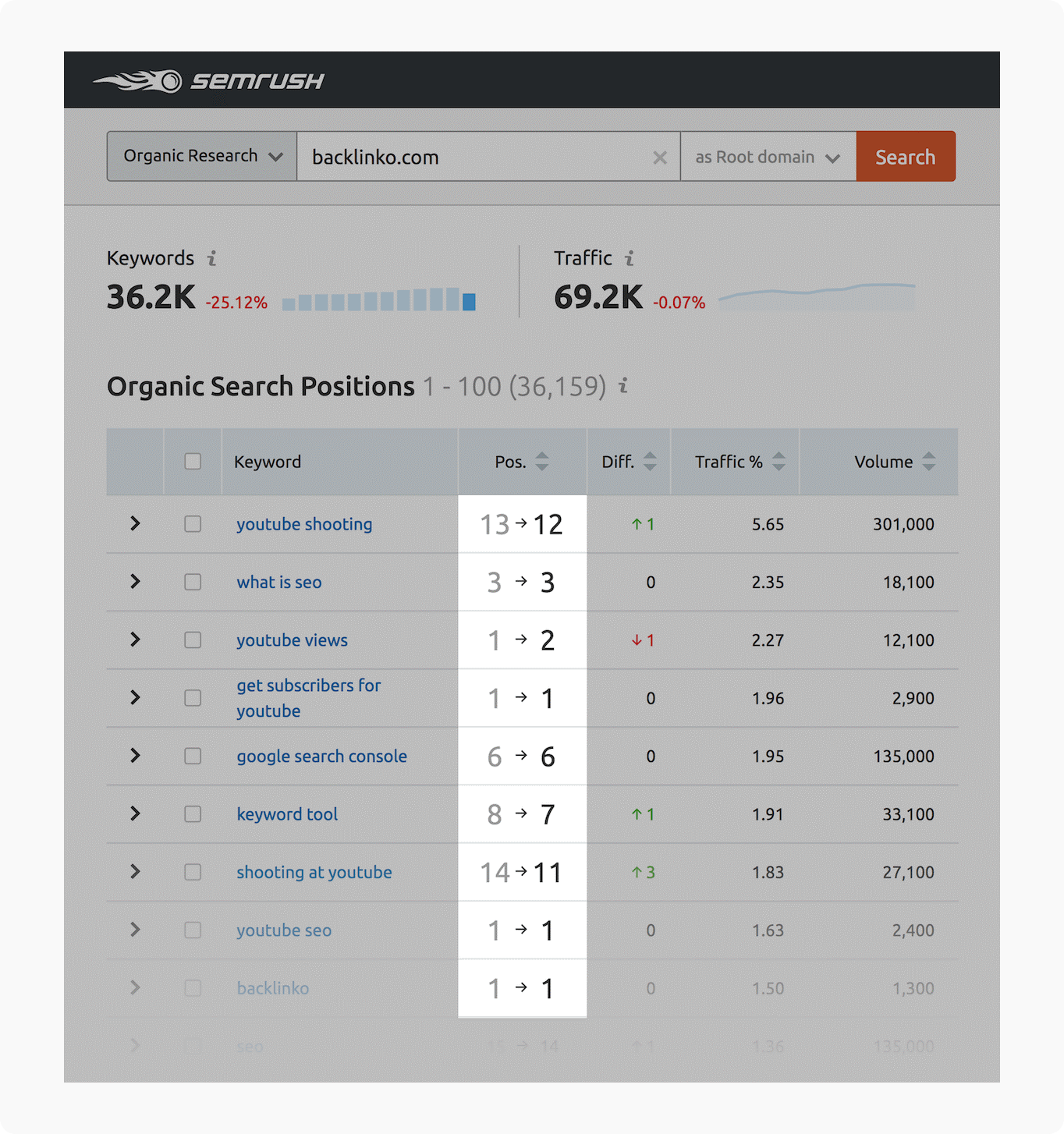
The SEMRush Organic Search Positions is almost identical to Ahrefs, with only slight variations.
The most glaring difference being how they estimate organic traffic with a first page ranking.
With SEMrush, you will get extensive keyword data that goes far more in-depth than Ahrefs. You’ll get search volume trends on top of CPC and competition.
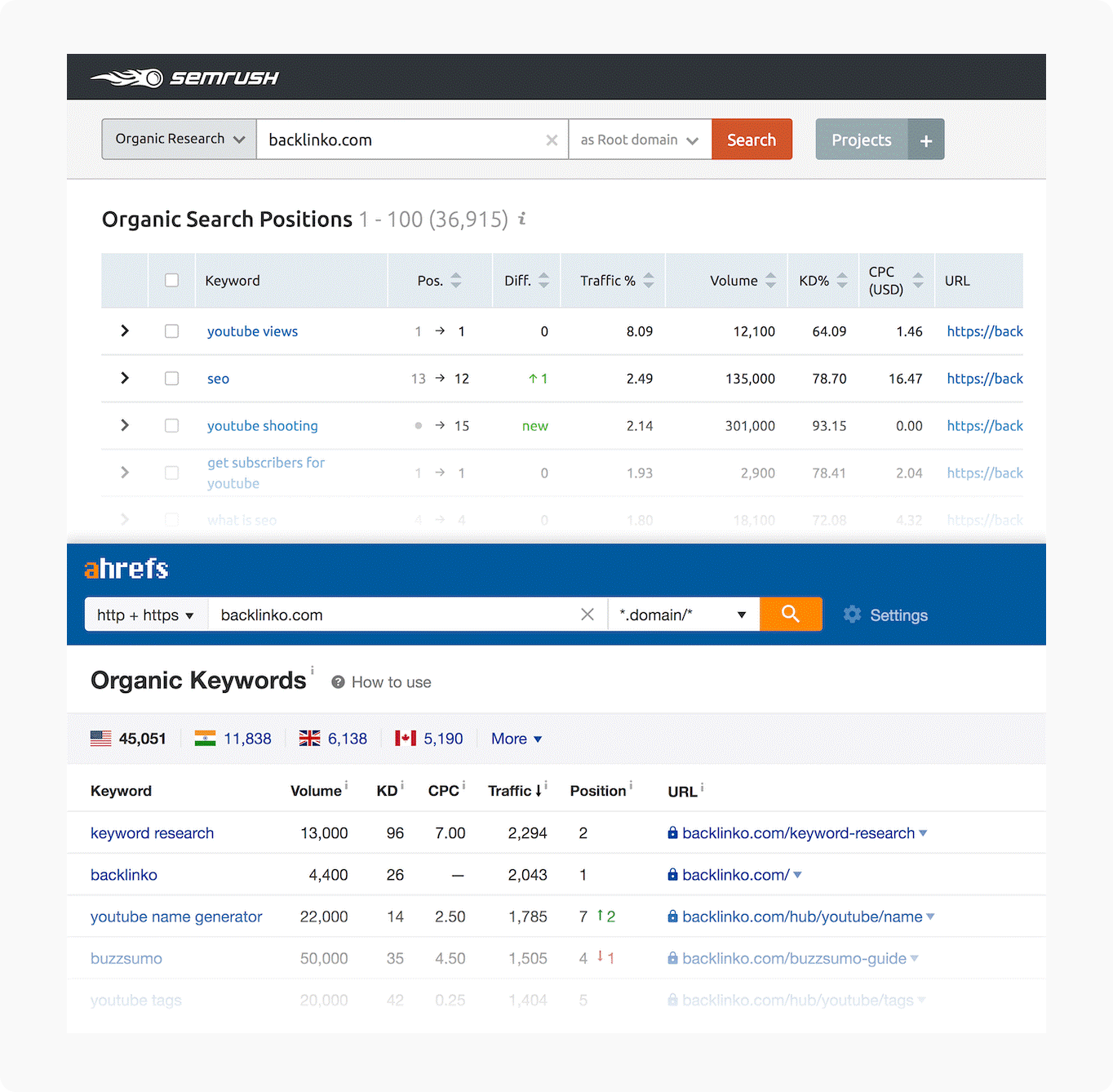
Most marketers note that the user interface of SEMrush to be more cluttered and difficult to sift through versus the layout on Ahrefs. For those wanting to focus on just the key metrics, you can’t go wrong with Ahrefs.
Refine your keyword search by using multiple tools. While it might not always be cost-effective, you will notice more accurate information leads to better quality results. These results translate into a much improved ROI.
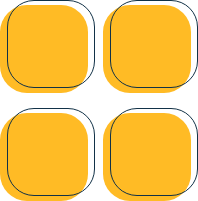
Which Keyword Research Tools Above Work Best Together
-Combine Answer The Public, SEMRush, and Ahrefs
While Answer the Public is useful for things like strategizing keywords through question queries, the other two options give you a real market perspective, based on both organic traffic and ads. We recommend trying this combination of tools to analyze the strength and weaknesses of your SEO campaign. Tip for those on a budget: you can limit tools by choosing SEMRush or Ahrefs, as they have grown very similar in recent years. Ahrefs has a slight edge on results and being user-friendly.
-Combine Google Products like Keyword Planner and Search Console with SEMRush
Google tools are free! While they do have limitations, they can be a great source of information. For the data Google products are missing, SEMRush has you covered. Some of the key features you’ll have access to include backlink auditing, traffic analysis, as well as detailed reporting. You can’t beat Google Keyword Planner for accurate data, though, and this is one area that SEMRush has earned a bad reputation for. The things you’re missing in SEMrush are made up for in GKP and GSC, making it a great trifecta of SEO products.
Pro Tips on Keyword Research
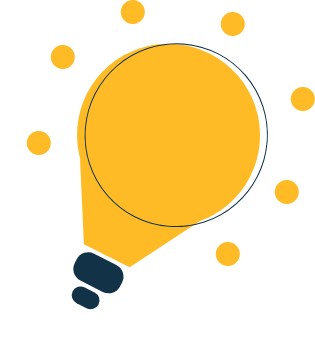
Make use of negative keywords
What is a negative keyword?
Known for being a keyword targeting option, negative keywords are a PPC match type. These are offered by ad platforms like Google (Google AdWords). Using negative keywords, you can filter more precisely who sees your ads based on queries.
Should You Use Negative Keywords?
You can use negative keywords to eliminate the problem of your ad showing up for particular words you don’t want to rank for. This reduces the number of irrelevant searches, and greater still saves you a ton of money on wasted clicks. Negative keywords can also improve or even create opportunities to display for more targeted keywords that lead to better conversion percentages.
Advantages of Negative Keywords
Answer: You can expect a few positives when using negative keywords for your PPC strategy.
Improve the click-through rates
Better conversion rates
Increase Quality Score (affects the amount you pay per ad)
Build a list of localized keywords
Build a list of localized keywords.
For small businesses, focusing on local (city) + keywords may generate the best success. Targeting an audience that is close to your physical location can improve the chances of earning more business. Develop content that utilizes your localized keywords. This increases your chances of appearing in the search results of a consumer searching locally.
Start with the city you are located in. That will be your primary location. From there, you can branch out to nearby locations. For instance, if you start in a larger city like San Diego, you can reach for the outlining cities plus your keyword. For example, you want to rank for a plumber in San Francisco. San Francisco may be your primary location, but you may also serve Oakland. In using both keywords, ‘plumber in San Francisco’ and ‘plumber in Oakland,’ you can expand your target audience.
Don’t let lower search traffic scare you off; these are still great opportunities to gain new customers.
There are tons of variations that can occur with a city+ keyword. It’s essential to look at all options and choose the ones that reach local searchers. Hot Tip: Don’t shy away from the long-tail keywords, i.e., ‘best plumbers in the San Francisco area.’
Look at the keywords your competitor’s target
Do you want your small business to rank #1 on Google? Then, you’re going to have to start looking at what your competitors are doing. Looking at the keywords that your competitors target is one of the most straightforward yet most underutilized keyword research tips. Knowing which keywords that your competitors are targeting can give your small business an edge on the competition and help you also work to target consumers who are looking for these keywords.
So how do you get started? First, you’ll need to log into Google Ads and choose “Search for new keywords using a phrase, website, or category.” Then, instead of putting in your own URL to find potential keywords, you will enter the URL of your fiercest competitors. Google will then provide you with a list of topics and keywords based on your competitor’s site.
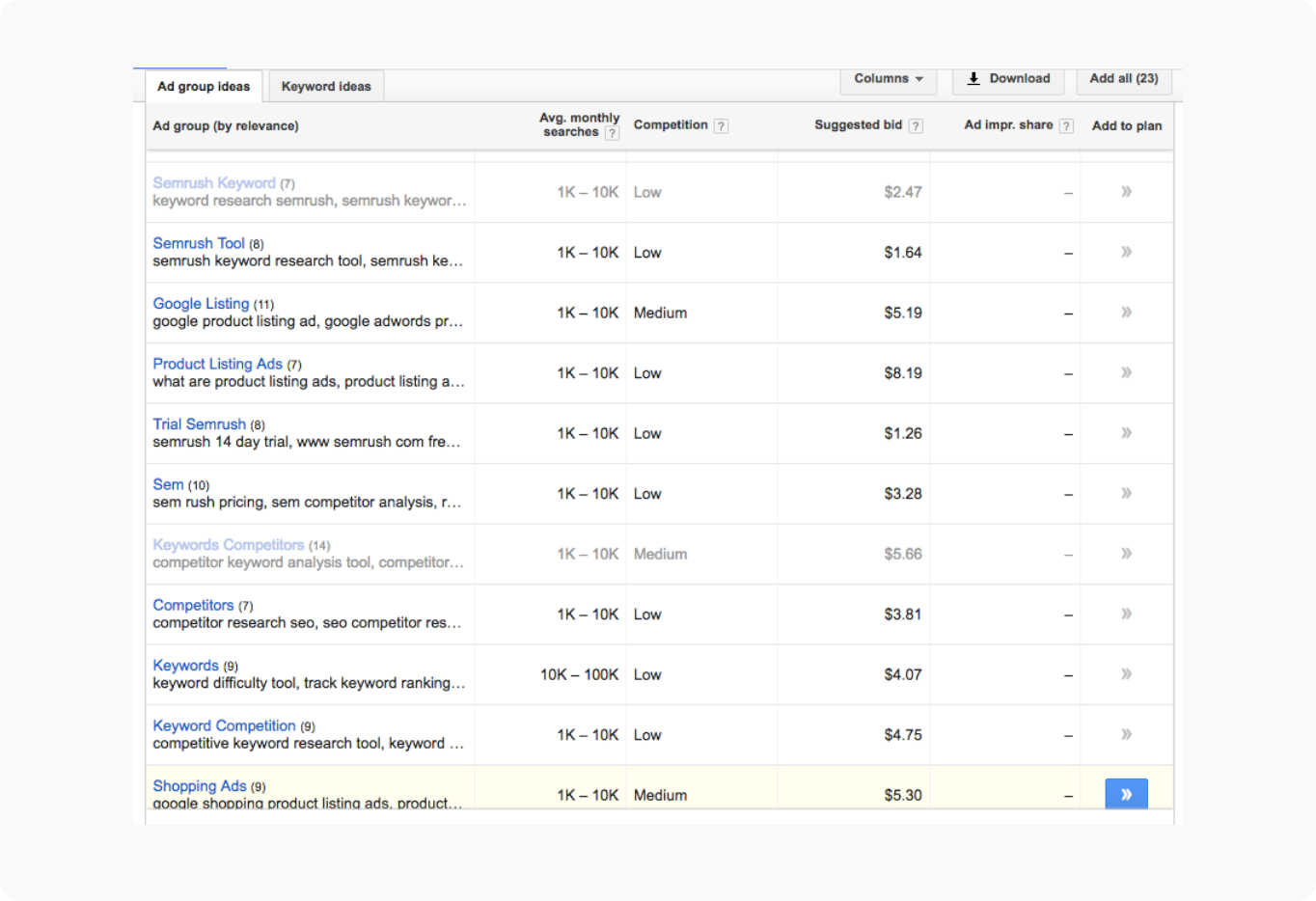
Take advantage of Google Suggest
Google’s Suggest is a creative, intuitive ‘auto-fill’ product that tries to guess what you are trying to type. Have you ever stopped and wondered how it populates these suggestions? Or why are they also all long-tailed? These results are based on REAL searches done through the search engine. Those that rank for these keywords are receiving a ton of traffic. Wouldn’t it be great if we could take advantage of those?
Find common customer questions
Looking for questions your customers ask is an excellent way to research keywords. Answering questions can land you higher in the SEO rankings by targeting the most asked questions and providing the most helpful answer.
Start thinking about questions about your industry, products, and services. If you are having issues generating questions, talk to your customers about problems they may have regarding your products or services. These can include, what did they not know before purchasing that they wish they did? If they have any concerns?
Customer surveys are a tremendous asset more companies should consider when cultivating questions for keyword research.
Check out the “People also ask” section on Google
The ‘People Also Ask’ section appears as you start to type into the toolbar. This is a handy tool. This will give you alternative ideas for questions, based on the industry/niche. If you get stuck on questions to ask/answer, this may provide some inspiration. Below is an example of what happens if you begin typing, “What are chiropractic services?” into the Google search field.
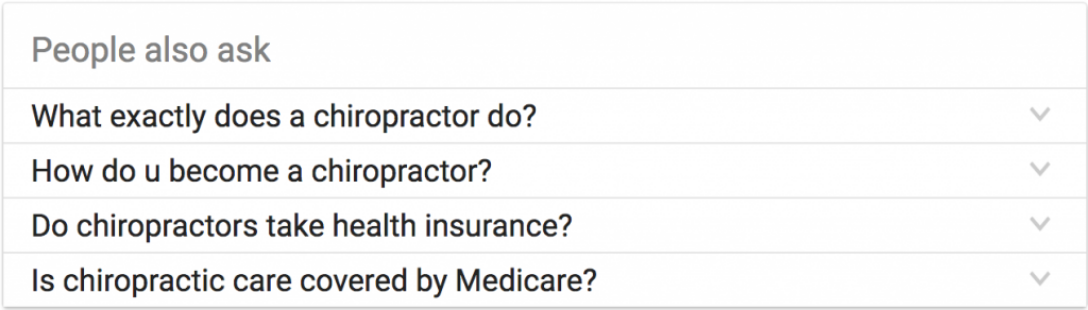
The results shown are the most asked questions related to the question you inputted and searched for.