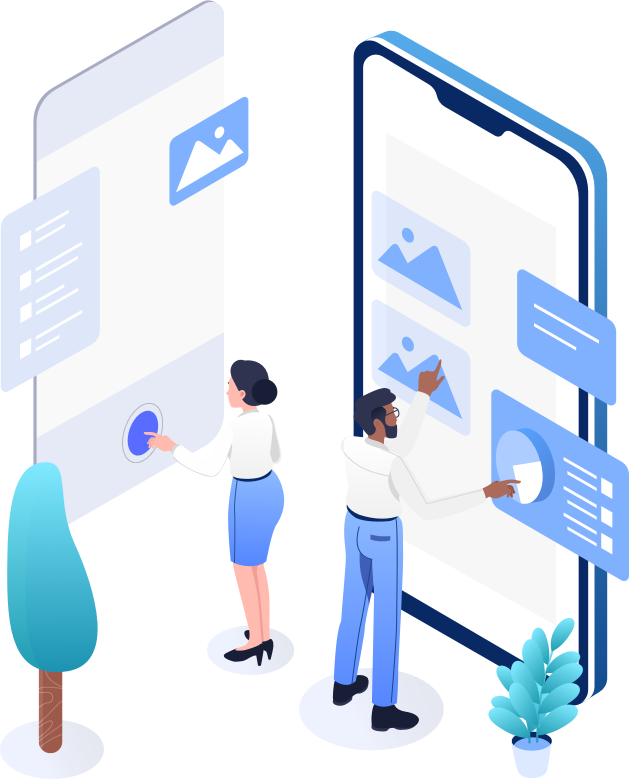Many tools track your website rankings for specific keywords. However, your Google My Business profile is a separate entity and worth tracking separately.
GMB rank checker tools help you understand which keywords your profile is ranking for, in which locations you are ranking the highest, and ways you can optimize your profile to increase your positions.
One of the challenges of tracking your GMB profile rankings is that they can vary significantly based on the specific location the searcher is in. Using the tools in this list, however, you can see how your ranking varies from zip code to zip code and even from block to block.
1. AgencyAnalytics
AgencyAnalytics has a Rank Tracker tool that displays your local GMB rankings for a specific keyword alongside your regular website ranking positions. You’ll have to connect your GMB profile first.
Using Rank Tracker, you can check the rankings of an unlimited number of GMB profiles for an unlimited number of locations. You can track rankings both on a wider geographical scale, such as an entire city or state or for specific zip codes and areas.
A cool feature is the ability to group keywords you are tracking rankings for into different lists, based on category. You’ll also see your historical rankings for each keyword, allowing you to determine whether your rankings are improving or not.
2. Surfer Local
Surfer Local is an excellent tool that shows you your ranking positions for your target keywords in different locations. You’ll be able to look at a map of your city and see where you are ranking well and where you aren’t.
You’ll also be able to see which businesses you are competing against for rankings in any particular area, what their rankings are, and how their rankings change by location. From the dashboard, you can generate a Google My Business audit to learn how to improve your rankings.
One of the unique features of Surfer Local is that it will show you where on the map it will be the easiest for you to rank. In some spots, there might be less competition than in others. Use the audit to guide you as you optimize your profile for those locations.
Not only that, but the tool will tell you whether the keywords you are targeting are easy to rank for and suggest additional keywords to target.
3. Local Falcon
Local Falcon is a fantastic tool that allows you to use a grid-based map to run a ranking check on your GMB profile from multiple location points within a geographical area. Unlike most GMB rank checkers, which pull your rankings for a specific zip code, Local Falcon goes beyond that and shows you how your rankings differ within a particular zip code.
You can choose how far in each direction from the center point you want the tool to scan for. It’s even possible to switch between kilometers and miles. For example, you can have the tool scan for three miles in all four directions.
Then, select how many points you want on your grid. The smallest grid is 3×3, while the largest is 15×15. If you chose three miles, the furthest scan point will still be three miles away, but you can decide how many scan points there should be between your center point and the edge of the three-mile radius in each direction.
Enter a keyword, select a GMB profile if you have a few connected to your account, and run a scan. You can click on any point on the grid to pull up location-specific results and see which competitors are ranking higher than you there.
4. Rank Ranger
Rank Ranger makes it easy to track rankings for multiple branches in different cities. If you own a chain business with many locations, you can enter the business name that all listings have in common. Then, the tool will track each listing’s ranking, regardless of which city it is in. This way, you can get a broader picture of how your chain is ranking across the country.
This tool also allows you to discover if someone set up a fraudulent GMB profile with your name in some other city.
If you have multiple listings with different business names, you can still check each one’s rankings, but you’ll have to create a separate campaign for each one.
You can also use the tool to see if you rank on the first page of Google in the local pack (the first three GMB profiles that appear at the top of local search results). It’s incredibly beneficial to rank for the pack.
Final Thoughts
If you find your rankings unsatisfactory, consider optimizing your GMB profile. Our GMB Foundations optimization service is just what you need. We’ll audit your profile, fix errors, add relevant information, choose the right categories, add images, and more. We’ll even throw in a month’s worth of premium GMB posts if you’d like — learn more here!