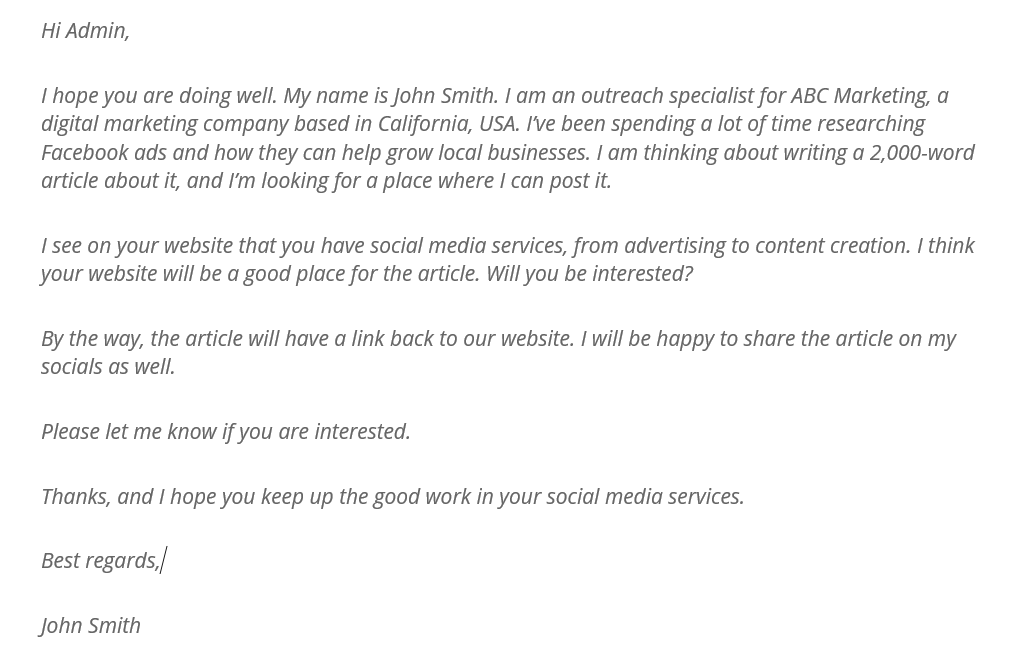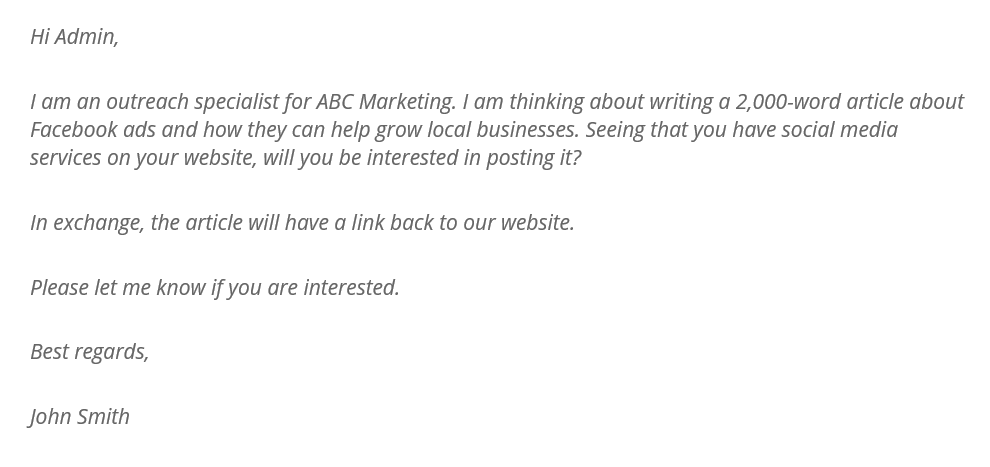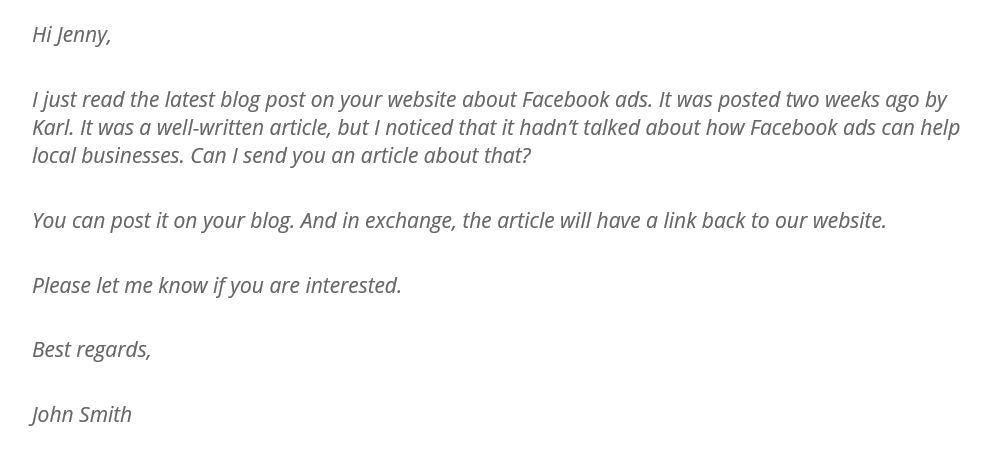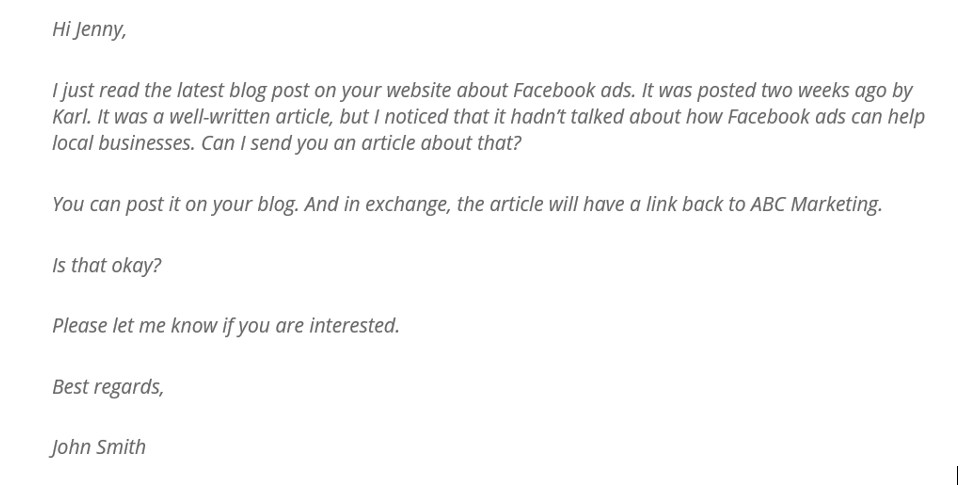We’ve been doing outreach and link building for Marketer’s Center’s own website for a few years now. Through trial and error, we have learned a lot about what works and what doesn’t. We’ve learned that one of the most effective ways to get webmasters to actually read and reply to our emails is to write them a message that is clear, straight-to-the-point, and not pretentious.
It’s important for your outreach emails to have these qualities, so webmasters actually notice you and get what you are trying to do. Of course, getting them to read and reply is just one of the many steps of reaching out and building links. But it’s an important step for the success of your overall strategy.
Here are some ways to write outreach emails that don’t suck, maximizing your chances of getting replies and links.
Table of contents
1. Don’t add too much fluff
One of the many mistakes people do in their outreach emails is adding fluff. These are words, phrases, or entire sentences that add no real value to your message. You know a passage is a fluff if it has one or more of the following characteristics:
- Extraneous passages that “attract” the reader’s attention, but actually do the opposite
- Off-topic thoughts
- Over-complicated prose just to sound intelligent
- Passages that make your message harder to understand
- Unnecessary additions to word count
Remember that you are reaching out to a webmaster and trying to build links for your website. All the sentences in your email should reflect that.
People are busy. They don’t have time to read long and winding messages from a person they don’t even know.
Here’s an example of an outreach email full of fluff:
There are so many problems in that example. Firstly, you have your name on your message, when you already have it on your signature. It’s an addition that makes your message unnecessary longer.
Secondly, your reader doesn’t care if you have spent this or that amount of time researching something. It just creates more questions that will make the reader turn away and delete your email. They don’t have time to read more to know more.
Thirdly, you are not straight to the point that you want a link for your website.
And lastly, you don’t really need to tell the reader to keep up the good work. It just sounds pretentious.
Without all the fluff, the email may look like this:
The outreach email sounds so much better now without the fluff. Keeping it simple is one of the best practices you can do for outreach emails.
But the problems don’t end here.
If you remove all fluff and devoid your message of life, your email may read like a template. It may appear like it has been copy-pasted multiple times and sent to hundreds of other prospects.
Templates are actually fine, but you have to be subtle with them to the point that prospects don’t even know they are templates. This is where personalization comes in.
2. Front-load your personalization
It’s important to personalize your emails, so they don’t appear like the same message that has been sent to hundreds of prospects. Make it appear like the email has been personally crafted for the reader.
There are many ways to personalize your outreach emails, such as:
- Include the actual name of the recipient, not just “Admin” or “Editor”
- Mention a detail from their website, like a blog post or a company update
- Be specific with the detail, such as its author name, content, and post date
- Compliment the detail to show you have goodwill
Also, make sure that this personalization is front-loaded as much as possible. You want your reader to know immediately that your message is highly personalized. You don’t want to drown your reader in fluff at the beginning and throw in the personalization at the end.
Immediately give the reader a good impression by letting them know on the get-go that the email is personalized.
Here’s an example:
It sounds like a good outreach email. It has a lot of personalization in it, mentioning the name of the recipient, the author, the content, and the post date of the latest blog post on their website. The personalization is also front-loaded.
But the email is not yet perfect. There are still some unanswered questions that may make the reader drop you and not reply. This is why it’s important to tell them everything they need to know quickly.
3. Get to the point quickly
People receive a lot of unsolicited messages. And there are a lot of reasons to be suspicious of such messages. They can be scams, viruses, or anything else you don’t want to deal with. Since your outreach email is basically an unsolicited message as well, the last thing you want is to make the reader think suspiciously of your email.
Get to the point immediately before the reader becomes suspicious. Here are some ways to get your point across quickly:
- Avoid adding fluff that the reader doesn’t care about
- Get to the personalized message immediately
- Get to the offer immediately (guest post with backlink to your website)
- Add a call-to-action to get the reader to respond
- Avoid unnecessary attachments, images, and links that may make the reader suspicious
Here’s an example:
The example doesn’t have unnecessary passages. It gets to the personalized message and offer for a guest post immediately. And then it ends with a question and a call-to-action to get the reader to respond.
4. Don’t lie
Many outreach specialists use unethical tactics such as lies just to get guest posts and backlinks. They make their offers more than what they seem to increase the chances of their prospects agreeing to post and giving them a link. Here are common lies you often see in outreach emails:
- Not telling the reader immediately that you want a link in exchange for the article
- Sending the same articles to different prospects all at the same time and telling them they have not been sent to anyone else
- Telling the reader that the article is unique even though it is not
- Telling the reader that you are willing to make a link exchange even though you are not
You are putting your name on the line if you lie about your offers. Some industries are small enough for everyone to know each other. You can have a bad reputation among your peers if word gets out that you make false claims and offers.
That being said, there are also some outreach email recipients who will lie to you. They will tell you that they will post the article with your link on it. But they will remove your link or replace it with their own, especially if it is a link back to a services page.
This is why you should not blindly send outreach emails to everybody. You should also be selective in who you reach out to, but that’s a topic for another article.
Be clear, straight to the point, and not pretentious
People receive a lot of emails every day, and many of these emails are unsolicited. As outreach emails are almost always unsolicited, you should do your best to not be suspicious. You should be clear with your messaging. Tell the reader what you want immediately. And don’t try to act smart and pretentious just to gain the favor of the reader.
Even if you have the perfect outreach email, not everyone is going to reply. You won’t be flooded by guest post opportunities and backlinks either. But if you have a clear, straight-to-the-point, and unpretentious email, you are increasing the chances of your readers actually giving you a chance. And that’s something many outreach specialists don’t even get.
Once you do get a chance, make sure that you actually submit a high-quality blog post. You can write it yourself or get someone to do it for you. But make sure that they are indeed good writers and genuinely know the industry you are in.