It can be daunting doing a local SEO audit without having a decent reference that you can go down the line with.
I decided it would be helpful if I made a list of the more common issues I run across, as well as some improvements that can be made to a local site that I rarely see (and sometimes forget about). So I made this page both for you…and me, too.
I will keep it updated as things change.
1. Google My Business verification
Get verification rolling now if it hasn’t been done yet. The longer you wait, the longer it will take you to get any kind of decent results with local SEO.
Remember that you can link out from the business description on your GMB page. Use this opportunity to link out to some of the client’s most popular products or services.
We have the best categories
Use this tool if you need help selecting the right categories. It can also help with categories for Angie’s List, Bing, Yelp, and others. It’s a pretty cool tool.
Getting the right categories is important because your local business categories tell search engines which types of searches you’re relevant to.
Google My Business now supports video
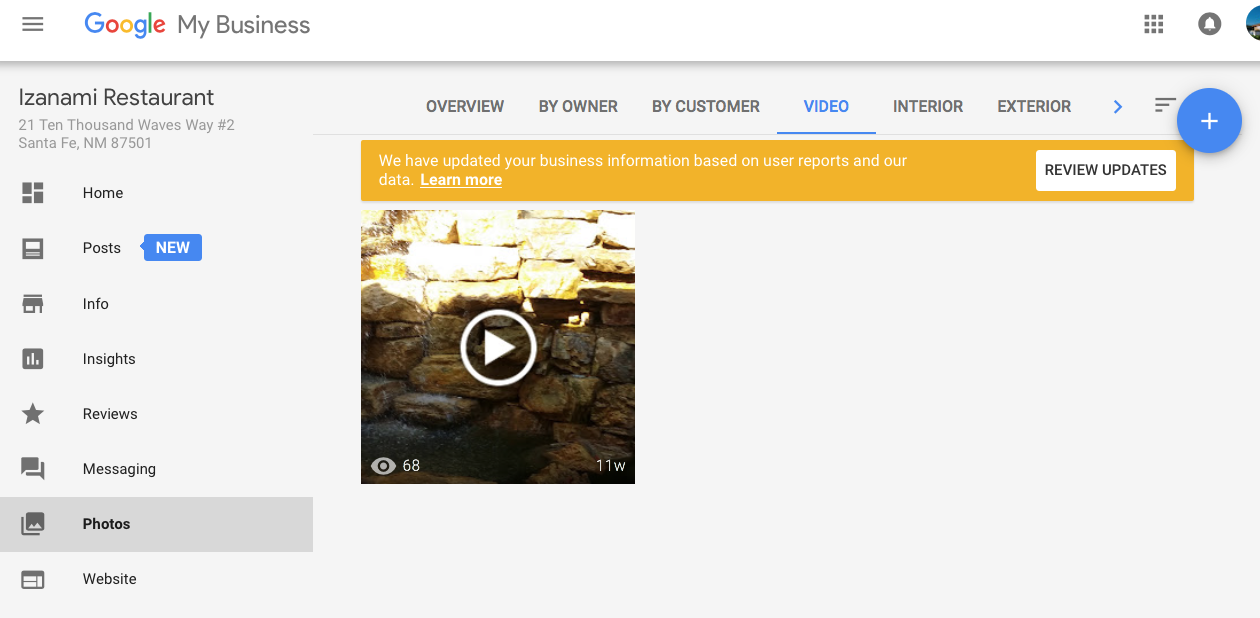
Rich content on the Google My Business Page is great for building them out. Use plenty of photos and videos if you have them. No video for the local business yet? Get one for under $100 here.
Videos will appear in the overview tab of the Google My Business Dashboard Customer uploaded videos can be found in the ‘customer’ tab Merchant uploaded videos can be found in the ‘by owner’ tab All videos can be viewed together in the ‘videos’ tab After upload it could take up to 24 hours for the videos to appear. Once live, they will display where local photos do.
In addition to uploading videos, merchants will have the ability to flag inappropriate videos through their dashboard. Native mobile support and notifications for new customer videos are coming soon.
WARNING: No citations until verification is complete
Don’t run citations to the business until the Google My Business is completely verified.
Once I made the mistake of doing citations for a business that wasn’t verified yet. We thought the address was going to be formatted how it was submitted, Google on the other hand had other ideas. What we submitted and what the address was once verified were a bit different but we still had to go back and edit 100 citations we built before the verification went through.
So the lesson is: wait till GMB verification before you run citations.
2. Content strategy to stay competitive locally
Keep a call to action above the fold. You would be surprised how many sites I look at that make the phone number hard to find. If the business thrives on incoming call leads, make that phone number nice and big.
I’m a big fan of long content. I like my pages at a 600-word minimum. Stuck for ideas? Along with the usual article/sales pitch style content, you can beef up the word count with:
- Testimonials
- Local landmarks
- Driving directions
- Related case studies
- Unique offers
- Employee/Owner bios
Here are a couple of my favorite types of content.
Establish local relevance with “Places of Interest” content
Getting great local rankings is becoming more and more dependent on establishing local relevance.
One thing I’ve been doing is creating what I call “Places of Interest” content.
When you Google search something like “Places of Interest in Sacramento” Google will give you a nice list of the top sights in the city.
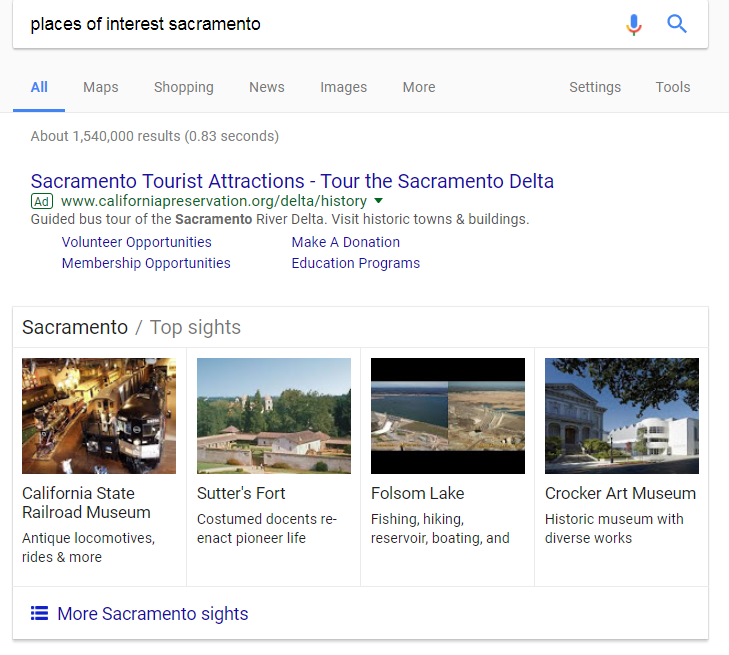
We take this list and produce blog posts about each place of interest.
For many of the most popular places, you can also pull images and videos to embed within the post. And it’s a nice touch embedding a Google map at the bottom of each post as well.
Content that is locally relevant, mixes with the niche, and isn’t spammy
Producing content that doesn’t sound spammy but is both niche and locally relevant will take some creative thinking.
For example, say you have a client that is a roofer in Columbus, Ohio.
Here are a few ideas for posts that mix both the niche and the city, but don’t sound too spammy:
- How To Protect Your Roof During the Winter in Columbus
- 3 Of the Most Popular Types of Roofs in Columbus
- How Long Do Roofs Last in Ohio?
You can probably imagine just how powerful these kinds of posts are because we’re effectively hitting 2 birds with one stone:
- We’re establishing niche relevance.
- We’re establishing location relevance.
Of course, you don’t have to make each post with this double-whammy mix (I wouldn’t go overboard) but it’s a good idea to spread these within other posts in the blog.
TF-IDF for content ideas, long-tail farming, and content optimization
TF-IDF https://imfromthefuture.com/tfidf/
Say “No” to duplicate content
I know there is popularity, especially for non-competitive local terms, to build out scraped/automated landing pages for keywords and zip codes.
This can work like gangbusters at first but there is very little longevity in it.
When it comes to using cheap content vs duplicate content, there is really a $10-$15 per page difference. Why skimp out? The investment isn’t very high unless you’re trying to build out 1,000 pages (and this is usually overkill for a local business site.)
Try to keep duplicate content to a minimum. Use Screaming Frog to grab the site’s URLs and bulk upload to Copyscape to check for duplicate content. This may be difficult when building out similar pages for multiple locations, but it’s something to keep in mind.
Duplicate content on city-specific landing pages with just the city and state names changed is very common across large franchises. I imagine Google will take measures to combat this eventually and I wouldn’t want to get caught in that crossfire. It’s better to invest in unique content now than be sorry later.
3. Title tags
Shoot for around 60-70 characters in length. Google will sometimes show a longer title tag but it’s rare.
Don’t think too hard about SEO beyond putting in a targeted keyword. Remember your title tag is more like a headline, optimize it for the highest CTR and consider putting the business’s phone # in there.
Use hyphens instead of pipes to separate phrases.
Use Screaming Frog to dig up any duplicate title tags.
4. Meta description
It doesn’t have the real SEO power that it once did. Like the title tag, optimize it for users and get the click instead of thinking about SEO. Put in the business’s phone number because it can be clickable on some devices.
And of course, include a keyword or two because they’ll be getting bolded when they show up in the SERPs.
5. Permalinks
When you inherit a client site with less-than-optimal permalinks, you’ll have to make a judgment call. Is it worse enough that you’ll need to change the architecture and endure the temporary traffic drops that come from that or are their problems just minor and you can let it go?
In my opinion, permalinks like this are worth changing ASAP: http://www.johndental.com/?p=8201.
It will require a 301 redirect but you’ll end up with a much more effective search-friendly URL like so: http://www.johndental.com/cosmetic-dentistry-in-new-york
6. Internal links
Does the site itself have enough content to work with to actually create a decent internal linking strategy? The more content you have to link from, the better.
Want a good example of internal linking? Check out any popular Wikipedia article.
You can use internal links in a couple of different ways. Use them to 1) push up your most important pages (landing pages, category pages, service pages) or 2) you can use internal links to link out to deep pages within the site that might not get a lot of spider love.
Run an index check on all of the site’s pages and see which pages might need some internal link love. Wow, that sounds really dirty.
7. Local markup
Make sure the NAP is in the text on the page somewhere and that it matches the Google Places page exactly. This is probably the most common issue, believe it or not.
Use Schema which will go even further in telling search engines the location of the business, how many reviews it has, and what it’s about.
Before you get started, check your client’s site for any existing Schema data with Google’s own Structured Data Testing Tool.
If no data is detected, you can get a lot of benefit from using a tool like this and implementing what it spits out.
8. 404’s and broken links
You can use something like Xenu to find all of the broken links and 404’s on the site. Make sure you do this before you put together the sitemap if it needs one.
9. Interactive Google Map
Google makes it nice and easy to drop in an embeddable map on the site. I’m in love with them so I figured I’d note it here.
You can drop the place marker with the business NAP right on the map. It makes sense to put it in the map from a user-experience perspective, too.
There really is no reason to not include one.
10. Sitemap
Don’t forget to generate and submit your sitemap. Pretty standard stuff.
At one time geo/KML sitemaps were a big thing, but unfortunately, Google doesn’t really use geo sitemaps anymore.
11. Optimize loading speed
I feel like optimizing load speed could easily turn into a giant article on its own, but I just want to note it here because it’s not something you want to forget about.
Test page speed with Pingdom and my favorite image compression site is TinyPNG.
If you want to go crazy, Udacity has a free 6-hour course on website performance optimization that you can morph yourself into a page speed ninja from.
https://webmasters.googleblog.com/2018/01/using-page-speed-in-mobile-search.html
In closing
Remember all of the suggestions here are purely on page. If you’re looking for a boatload of off page suggestions (and my basic gameplan for ranking local sites) then check out Your Local SEO Guide to 30+ Leads Per Month.
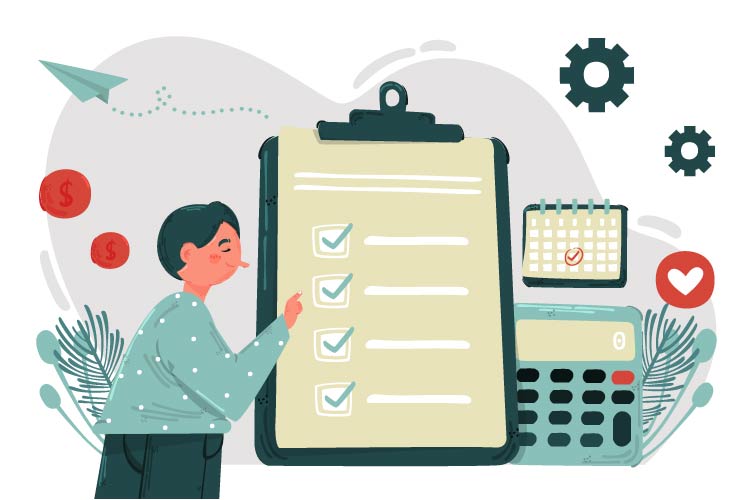

1 COMMENT
Excellent list! There is only one thing I would add to this. Get as many reviews on your Google+ profile (or other review sites) as humanly possible! This will not only add to your ranking power and increase your visibility, but also position you as a trusted authority in the eyes of your customers. By doing so, you will create unshakeable buyer’s confidence. Think about how many times you buy something online based on reviews. The minimum you should have is 5 to receive the stars next to your Google listing.
There is nothing you can do or say in your marketing that will be more powerful and compelling than the words of a customer. On top of this, you should by proactively collecting these reviews so that you have a long list of positives in the event a customer (or troll) should leave a bad one.